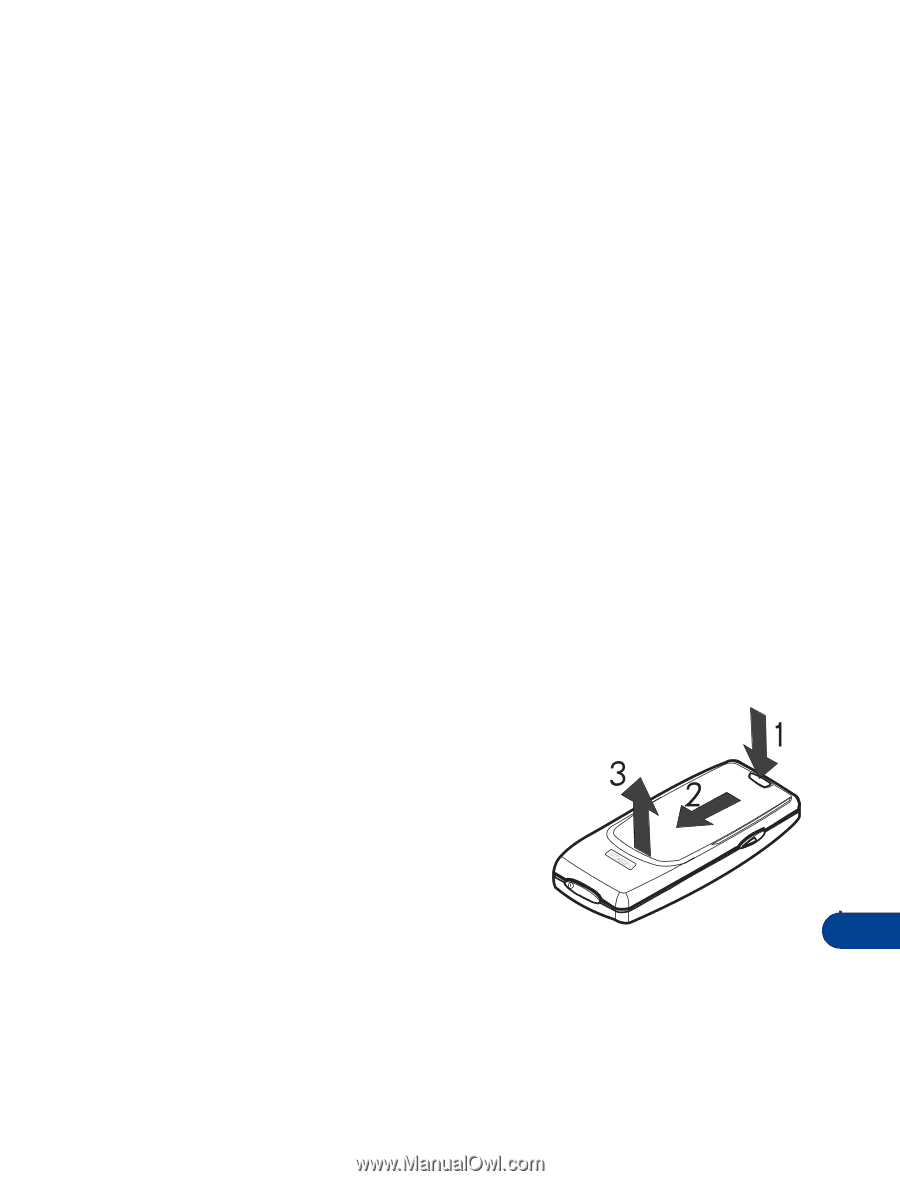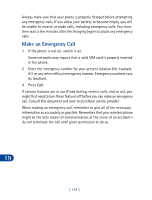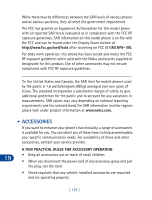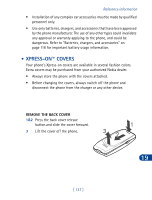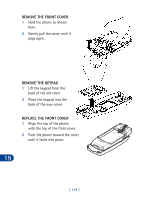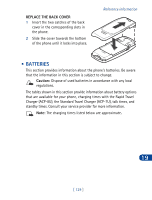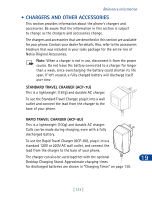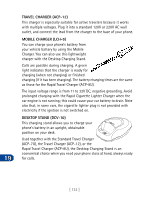Nokia 3395 Nokia 3395 User Guide in English - Page 140
• Xpress-on™ covers, Before changing the covers, always switch off the phone
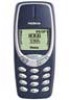 |
UPC - 844602105455
View all Nokia 3395 manuals
Add to My Manuals
Save this manual to your list of manuals |
Page 140 highlights
Reference information • Installation of any complex car accessories must be made by qualified personnel only. • Use only batteries, chargers, and accessories that have been approved by the phone manufacturer. The use of any other types could invalidate any approval or warranty applying to the phone, and could be dangerous. Refer to "Batteries, chargers, and accessories" on page 118 for important battery usage information. • XPRESS-ON™ COVERS Your phone's Xpress-on covers are available in several fashion colors. Extra covers may be purchased from your authorized Nokia dealer. • Always store the phone with the covers attached. • Before changing the covers, always switch off the phone and disconnect the phone from the charger or any other device. REMOVE THE BACK COVER 1&2 Press the back cover release button.and slide the cover forward. 3 Lift the cover off the phone. 19 [ 127 ]