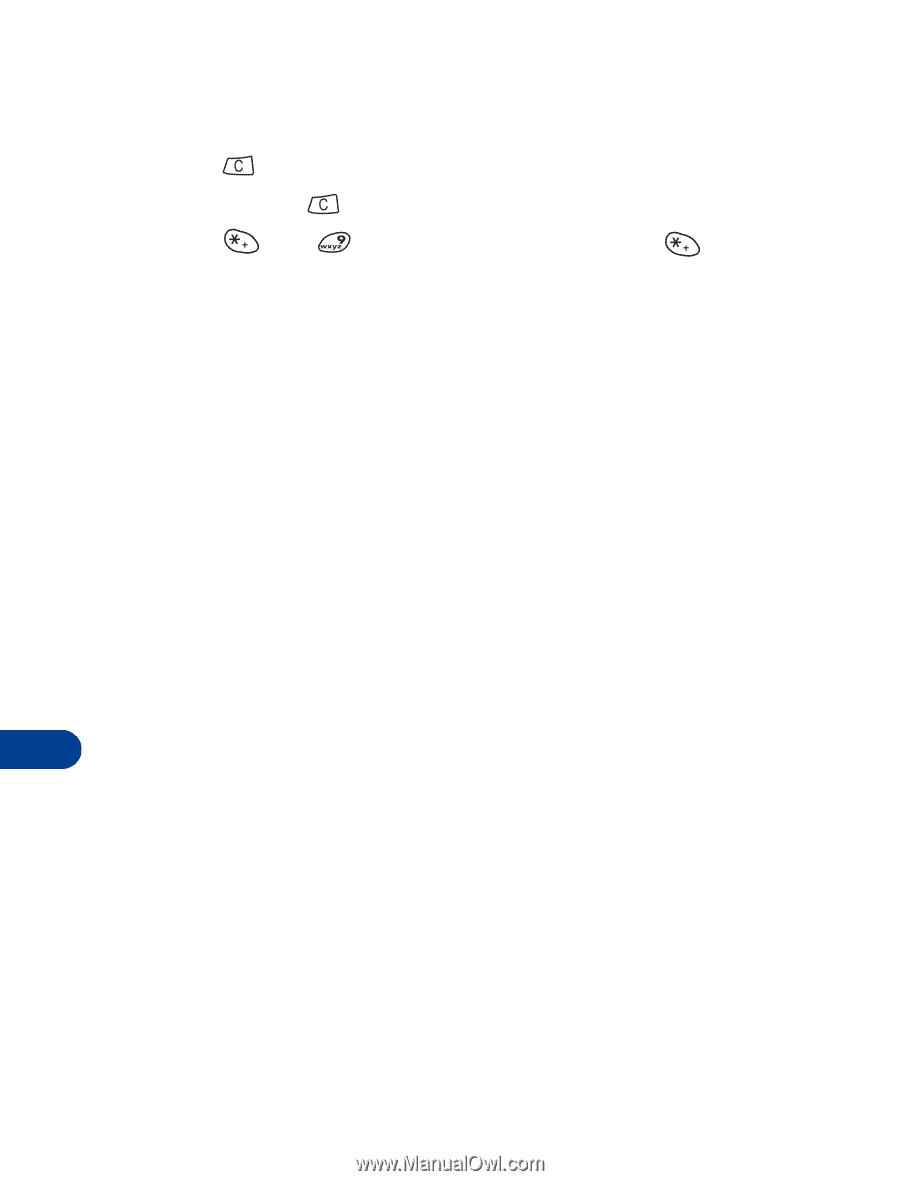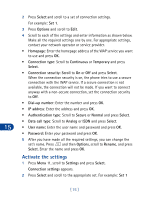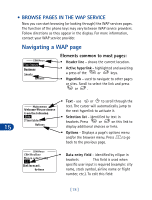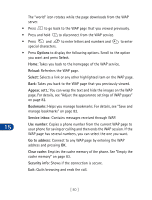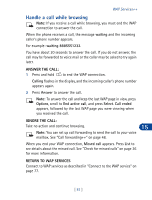Nokia 3395 Nokia 3395 User Guide in English - Page 93
Options, Select, Reload, Appear. sett., Bookmarks, Service inbox, Use number, Go to address
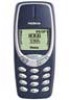 |
UPC - 844602105455
View all Nokia 3395 manuals
Add to My Manuals
Save this manual to your list of manuals |
Page 93 highlights
The "world" icon rotates while the page downloads from the WAP server. • Press to go back to the WAP page that you viewed previously. • Press and hold to disconnect from the WAP service. • Press and to enter letters and numbers and special characters. to enter • Press Options to display the following options. Scroll to the option you want and press Select. Home: Takes you back to the homepage of the WAP service. Reload: Refreshes the WAP page. Select: Selects a link or any other highlighted item on the WAP page. Back: Takes you back to the WAP page that you previously viewed. Appear. sett.: You can wrap the text and hide the images on the WAP page. For details, see "Adjust the appearance settings of WAP pages" on page 82. Bookmarks: Helps you manage bookmarks. For details, see "Save and manage bookmarks" on page 82. Service inbox: Contains messages received through WAP. 15 Use number: Copies a phone number from the current WAP page to your phone for saving or calling and then ends the WAP session. If the WAP page has several numbers, you can select the one you want. Go to address: Connect to any WAP page by entering the WAP address and pressing OK. Clear cache: Empties the cache memory of the phone. See "Empty the cache memory" on page 83. Security info: Shows if the connection is secure. Exit: Quits browsing and ends the call. [ 80 ]