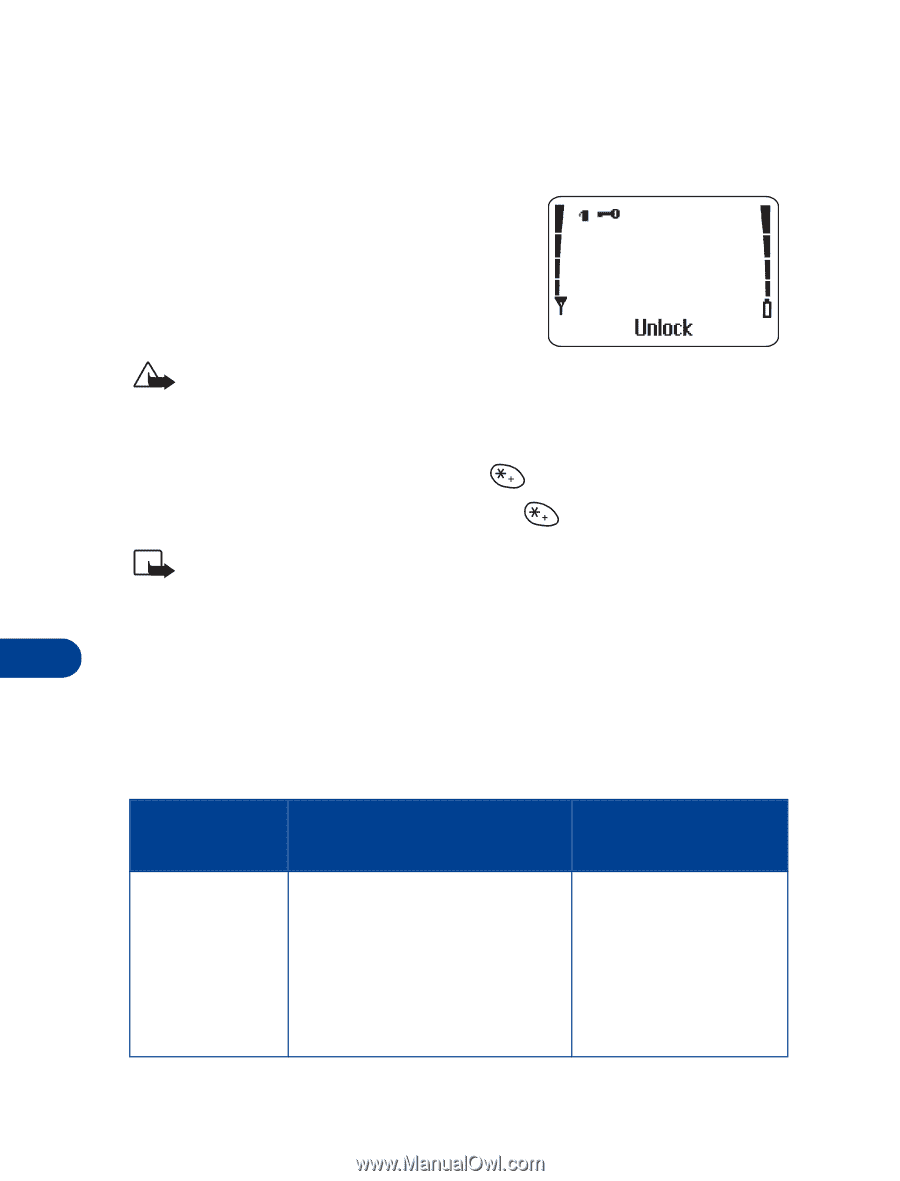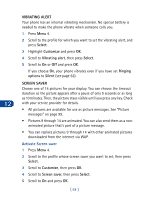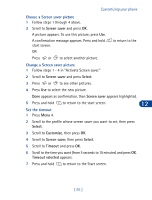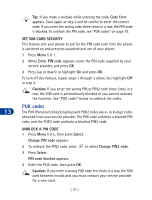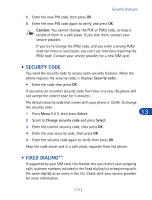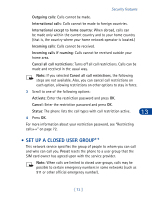Nokia 3395 Nokia 3395 User Guide in English - Page 81
Security features, • Lock the keypad (Keyguard), Lock/unlock the keys, • PIN and PUK codes - unlock code
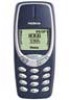 |
UPC - 844602105455
View all Nokia 3395 manuals
Add to My Manuals
Save this manual to your list of manuals |
Page 81 highlights
13 Security features • LOCK THE KEYPAD (KEYGUARD) The keypad lock (Keyguard) disables your keypad to prevent accidental key presses (for example, when your phone is in your pocket or purse). Caution: Keyguard does not prevent unauthorized use of your phone. Lock/unlock the keys • To lock the keys, press Menu, then . • To unlock the keys, press Unlock, then . Note: Connecting your phone to a car kit automatically disables Keyguard. Also, Keyguard is automatically disabled during an incoming call, when the alarm is sounding, or when dialing an emergency number (such as 112 or 911). 13 • PIN AND PUK CODES The following table summarizes how different types of security codes are used in your phone. Code Security code Purpose For more information Required by several phone features. If phone security is on, the phone requests the security code the first time you use it after installing a new SIM card. See entries for call timers, calling card, phone book, and phone security. [ 68 ]