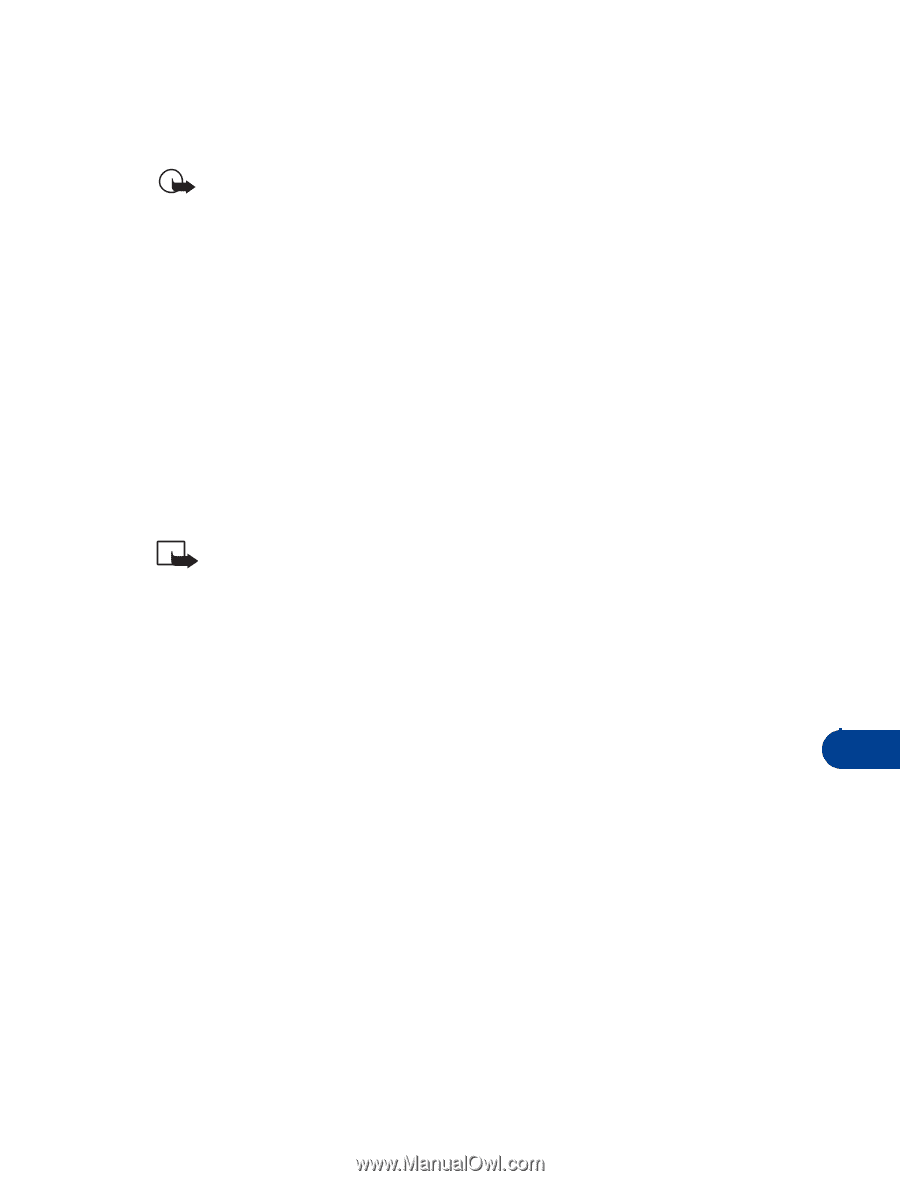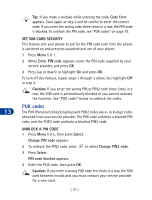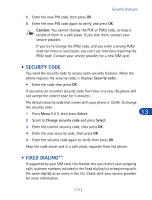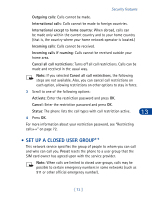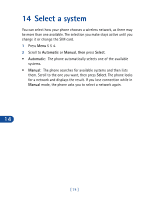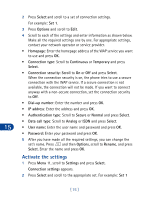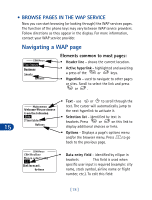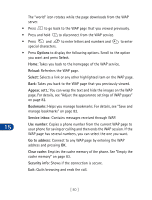Nokia 3395 Nokia 3395 User Guide in English - Page 88
WAP Services++, • WAP settings, Save settings as a text message, Enter the settings manually
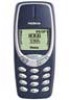 |
UPC - 844602105455
View all Nokia 3395 manuals
Add to My Manuals
Save this manual to your list of manuals |
Page 88 highlights
15 WAP Services++ WAP Services++ Important: Check with your service provider for availability of WAP services. WAP (short for Wireless Application Protocol) is to mobile devices what WWW (world wide web) is to desktop computers. The mobile community began developing WAP several years ago to give mobile device users access to the internet. Today, most WAP sites are made up of text and hyperlinks, with some capable of text input and selection items in a list. Some pages even contain low-resolution graphics. Because your service provider and others are free to design WAP sites as they choose, each site can vary almost as much as a web page on the Internet. • WAP SETTINGS Note: Depending on your network or service provider's WAP settings, some of the following menu items may not be accessible. It shouldn't be necessary to manually configure your phone for browsing. Normally your service provider will modify these settings once you've subscribed to this feature. However, some network operators or service providers may allow you to set up the phone for browsing. 15 The connection settings may come as a text message. Or, you may be able to enter the settings manually. The WAP settings may be available, for example, on the Web site of the network operator or service provider. For appropriate settings, contact your network operator or service provider. Save settings as a text message 1 When you receive the settings, Service settings received appears. 2 Press Options, scroll to Save and press Select. Enter the settings manually 1 Press Menu 11, scroll to Settings, and press Select. Connection settings appears. [ 75 ]