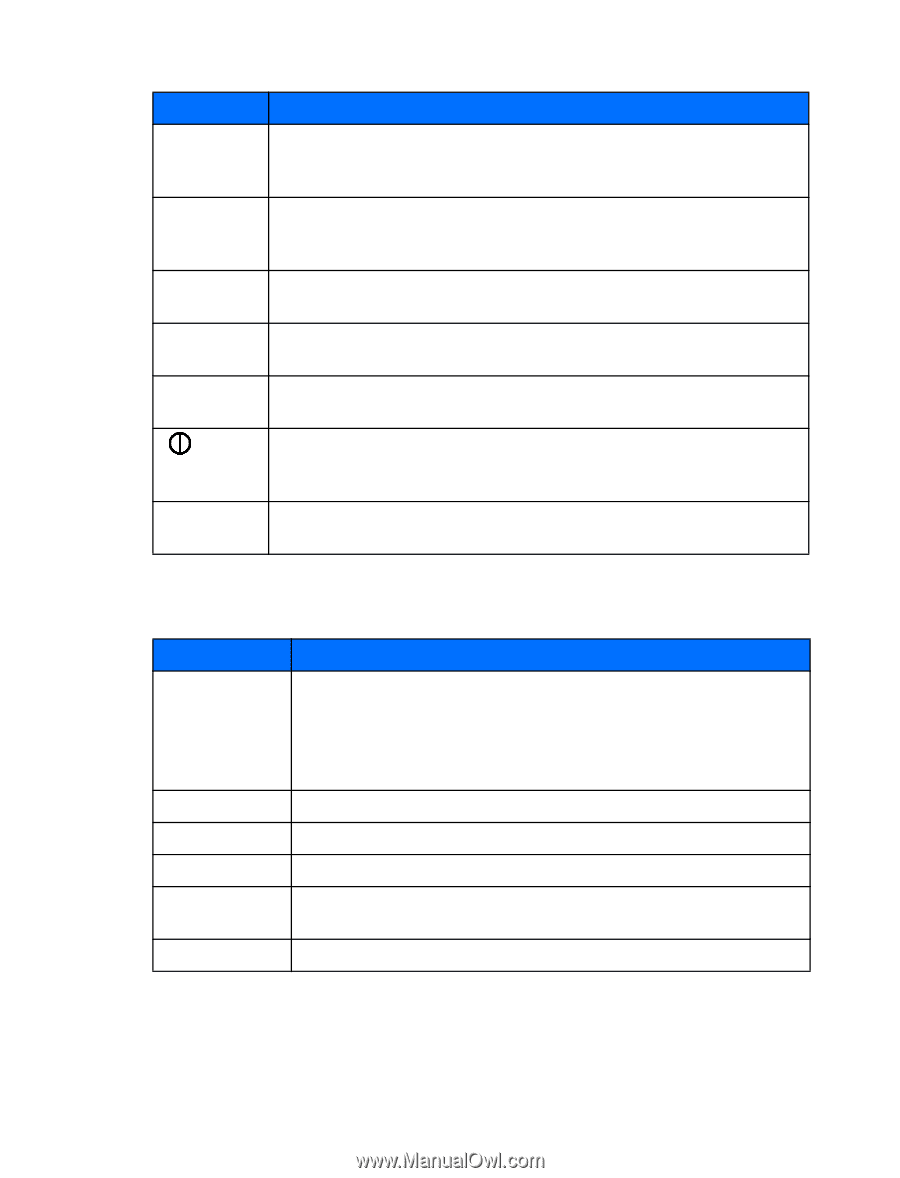Nokia 3586i Nokia 3586i User Guide in English - Page 16
Make And Answer Calls - unlock
 |
UPC - 844602105455
View all Nokia 3586i manuals
Add to My Manuals
Save this manual to your list of manuals |
Page 16 highlights
About your phone Key Send key End key 0 through 9 # */+ 0 through 9 Description Send: Press the Send key to make a call to the name or number shown on the screen or to answer a call. Pressing this key when not in a call (or when not in the menu or phone book) displays a list of recently dialed numbers. End: Press the End key to end a call, to silence the ring from an incoming call, or to exit the phone book or menus completely. Used as Back key in Minibrowser. Number: Use keys 0-9 to enter numbers and letters. Press and hold 1 to dial your voice mailbox. Press and hold 0 to launch the minibrowser. # key: Press the # key to change case of text, or to enable or disable predictive text input. * key: Press the * key to enter special characters (for example, punctuation) or access special characters menu. Power: Press and hold to switch the phone on or off. Pressing this key momentarily displays a list of profiles that can be selected. Power key also displays menu while using Minibrowser. Number: Use keys 0-9 to enter numbers and letters. Press and hold 1 to dial your voice mailbox. Press and hold 0 to launch the minibrowser. • MAKE AND ANSWER CALLS Use the following table as a quick reference for making and answering calls. Task Instructions Make a call 1 Fully extend the whip antenna when placing or receiving calls. Enter the number using the keypad (include area code as needed). 2 Press the Send key. 3 Hold the phone as you would any other telephone, with the ear piece over your ear and the microphone near your mouth. Answer a call When your phone rings, press the Send key. End a call Press the End key to terminate the active call. Reject a call Press the End key to silence the ring when you don't want to answer a call. Keyguard To avoid accidental calls, press left selection key then * key to lock your keypad. Unlock keypad To unlock the keypad, press Menu then the * key. [ 11 ]