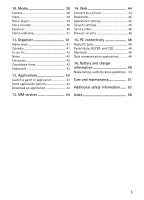Nokia 3610 fold Nokia 3610 fold User Guide in English - Page 11
Access codes, Configuration settings service - mobile phone
 |
View all Nokia 3610 fold manuals
Add to My Manuals
Save this manual to your list of manuals |
Page 11 highlights
■ Access codes To set how your phone uses the access codes, select Menu > Settings > Security. • Keypad lock (keyguard) prevents accidental keypresses: 1. To lock the keypad, with the fold open, select Menu > * within 3.5 seconds. 2. To unlock the keypad, with the fold open, select Menu > * within 1.5 seconds. To answer a call when the keypad is locked, press the call key. When you end or reject the call, the keypad locks automatically. You can also select Menu > Settings > Phone > Automatic keyguard or Security keyguard > On or Off. If the security keyguard is on, enter the security code when requested. • The security code (5-10 digits) protects your phone against unauthorized use. You can create or change the code; and turn this setting on or off. If you forget the code and the phone is locked, the phone will require service and additional charges may apply. For more information, contact a Nokia Care point or your phone dealer. • The PIN code, supplied with the SIM card, protects the card against unauthorized use. • The PIN2 code, supplied with some SIM cards, is required to access certain services. • PUK and PUK2 codes may be supplied with the SIM card. If you enter the PIN or PIN2 code incorrectly three times in succession, you are asked for the PUK or PUK2 code. If you do not have them, contact your service provider. • The restriction password (4 digits) is required to restrict calls to and from your phone. • To view or change the security module settings, if installed, select Menu > Settings > Security > Security module sett. ■ Configuration settings service To use some of the network services, such as mobile internet services, MMS, Nokia Xpress audio messaging, or remote internet server synchronization, your phone needs the correct configuration settings. For availability, contact your network operator, service provider, nearest authorized Nokia dealer, or see the support pages on www.nokia.com/support. When you have received the settings as a configuration message, and the settings are not automatically saved and activated, Configuration sett. received is displayed. To save the settings, select Show > Save. If required, enter the PIN code supplied by the service provider. To discard the received settings, select Exit or Show > Discard. 10