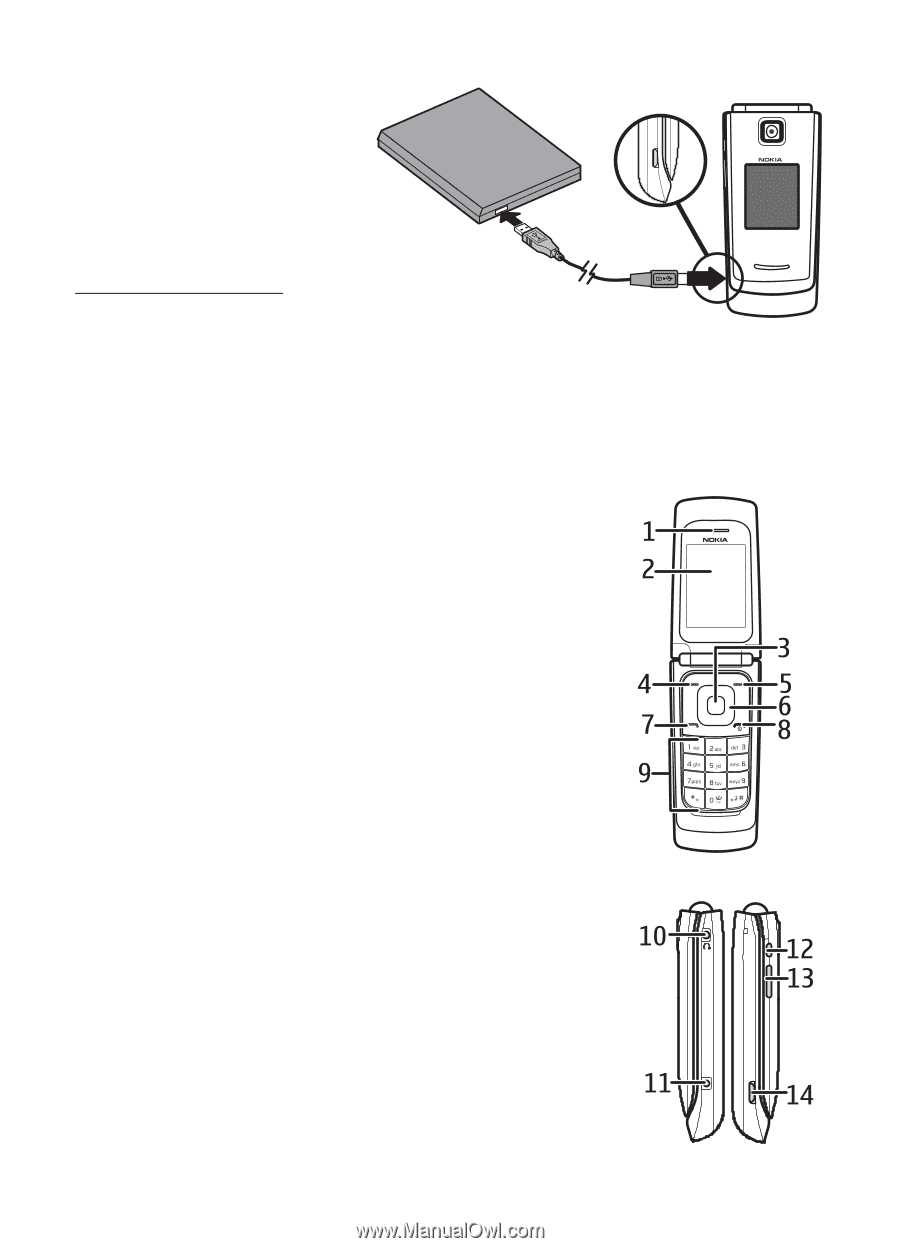Nokia 3610 fold Nokia 3610 fold User Guide in English - Page 15
Connect your phone and PC, Keys and parts - pc suite
 |
View all Nokia 3610 fold manuals
Add to My Manuals
Save this manual to your list of manuals |
Page 15 highlights
■ Connect your phone and PC The CA-101 data cable is used for data transfer and synchronizing your phone and PC. See "Data transfer," p. 33. You must download Nokia PC Suite to use with your device. For more information, see www.nokia.com/support. 1. Connect the CA-101 data cable to the micro USB socket on the lower left side of your phone. 2. Connect the CA-101 data cable to your PC or laptop. USB data cable connected. Select mode. appears on the display of your phone. 3. Select OK and Default mode. ■ Keys and parts 1. Earpiece 2. Main display 3. Middle selection key 4. Left selection key 5. Right selection key 6. Navi™ key; hereafter referred to as a scroll key 7. Call key 8. End key/Power key; ends calls (press quickly) and switches the phone on and off (press and hold) 9. Keypad 10. Headset connector 11. Charger connector 12. Camera key or PTT key if PTT is activated 13. Volume key 14. USB connector 14