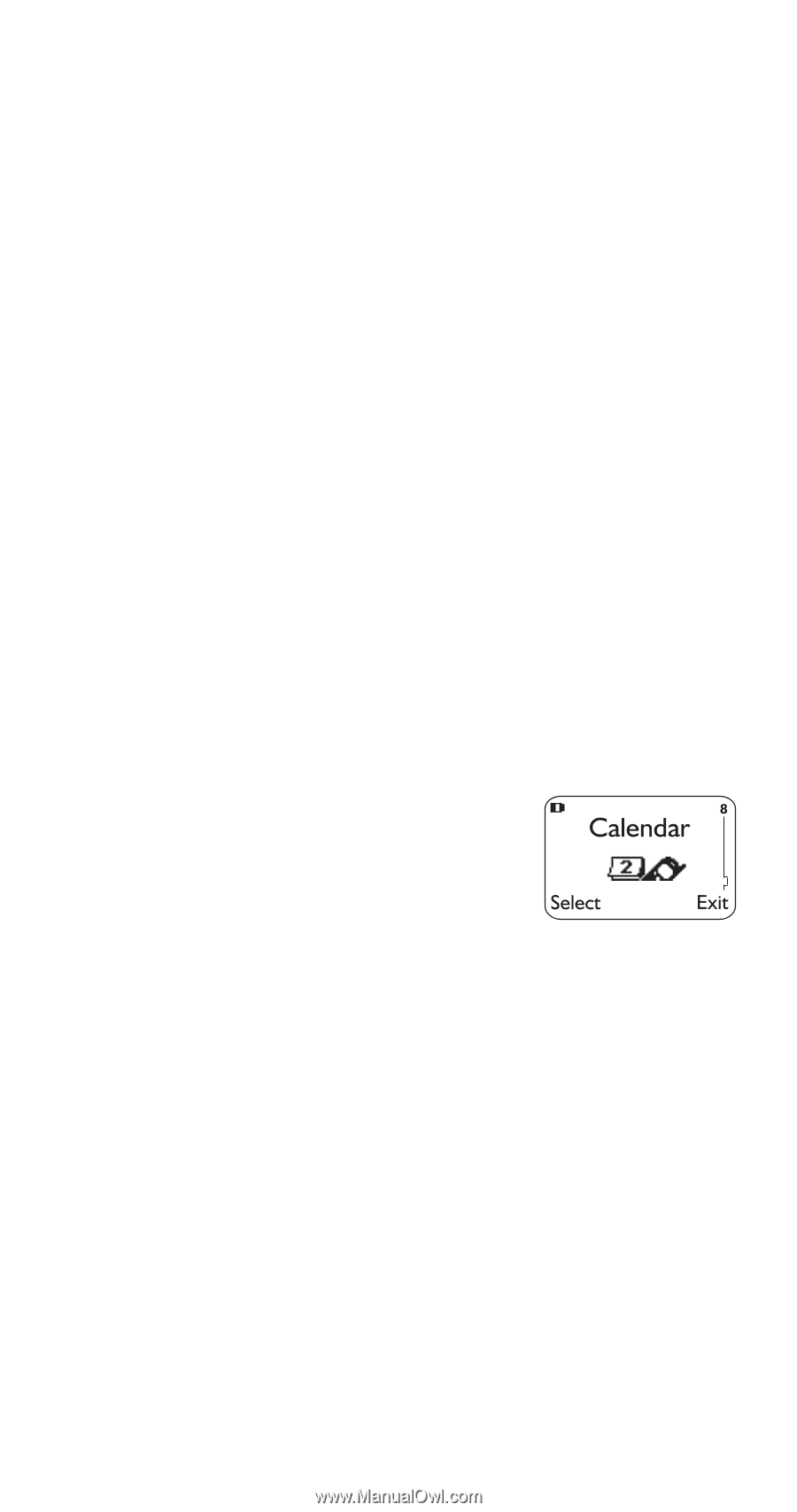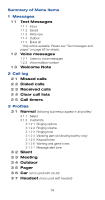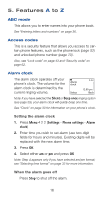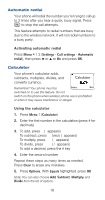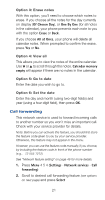Nokia 6120 Nokia 6120 User Guide in English - Page 26
Storing exchange rates, Calculating exchange rates, Calendar, days, meetings, simple reminders
 |
View all Nokia 6120 manuals
Add to My Manuals
Save this manual to your list of manuals |
Page 26 highlights
Storing exchange rates 1. Press Menu 7, then press Options 2. Scroll to Exchange rate and press OK 3. Press W or V at either How many home units to a visited unit or How many visited units to a home unit, depending on how you wish to convert the currency. Press OK once you decide. 4. Enter the appropriate exchange rate and press OK (use the # key for decimals) 5. Phone will display Rate saved Calculating exchange rates 1. Press Menu 7 2. Enter number of units, then press Options 3. Press W or V to either To home or To visited, and press OK 4. Converted currency will display Calendar The calendar keeps track of birthdays, meetings, simple reminders, and calls you need to make. It can even sound an alarm when it's time for you to make a call or go to a meeting. Remember! Your phone must be switched on to use this feature. Do not switch on the phone when wireless phone use is prohibited or when it may cause interference or danger. Note: Your phone must remain on to use the calendar's alarm feature. If your phone is off, the alarm will not sound at its scheduled time. Using the calendar 1. Press Menu 8 (Calendar) 2. If you haven't set the time and date, your phone prompts you to set your phone's clock 19