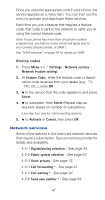Nokia 6120 Nokia 6120 User Guide in English - Page 54
Storing codes, Network services, Call waiting
 |
View all Nokia 6120 manuals
Add to My Manuals
Save this manual to your list of manuals |
Page 54 highlights
Once you store the appropriate code in your phone, the service appears as a menu item. You can then use the menu to activate and deactivate these services. Each time you use a feature that requires a feature code, that code is sent to the network to verify you're using the correct feature code. Note: If your phone has more than one phone number programmed, any feature codes stored will apply only to your primary phone number, or NAM 1. See "NAM selection" on page 46 for details on NAM. Storing codes 1. Press Menu 4 5 7 (Settings - Network services - Network feature setting) 2. At Feature Code:, enter the feature code or deacti- vation code received from your dealer (e.g. ∗74, ∗740, etc.), press OK 3. W to the service that the code applies to and press Select 4. W to suboption, then Select (Repeat step as required, based on number of suboptions) (Use step four only for call forwarding options) 5. W to Activate or Cancel, then press OK Network services Some of the features in this menu are network services that require a subscription. See your service provider for details and availability. 4-5-1 Digital/analog selection - See page 34. 4-5-2 Public system selection - See page 55. 4-5-3 Voice privacy - See page 72. 4-5-4 Call forwarding * - See page 21. 4-5-5 Call waiting * - See page 24. 4-5-6 Send own number * - See page 63. 47