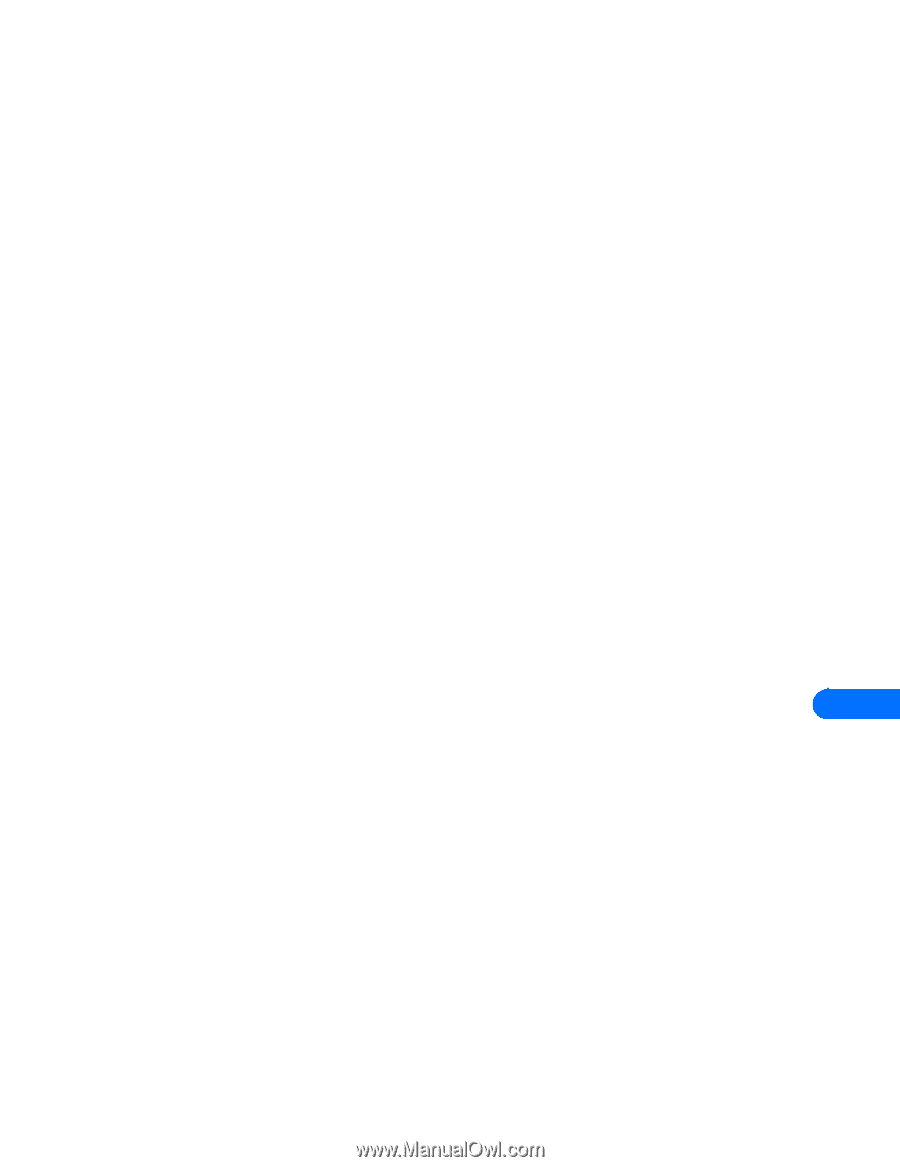Nokia 6190 User Guide - Page 50
Index
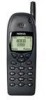 |
View all Nokia 6190 manuals
Add to My Manuals
Save this manual to your list of manuals |
Page 50 highlights
12 Index Numerics 2000 31 A Abbreviations 2 About MIDI files 11 Access point 35 Add contact to caller group 24 Add new contact 23 Add New Hardware Wizard 30 America Online GRPS settings 36 AOL CSD modem setup 38 Applications compatible 1 C Caller group logos 18 Caller groups add contact 24 add/change group graphic 27 edit 27 rename 27 Change contact memory location 23 Change note duration 9 Change ringing tone pitch 9 Changing connection type 6 Changing PIM applications 15 Circuit Switched Data (CSD) 34 Communications distance between devices 2 enable IR 2 infrared 2 interruptions to IR 2 Compatible applications 1 Compose a ringing tone 9 Configure data software 34 Configure fax software 39 Configure PC Sync 13 Configuring CSD data calls 36 Connect to a network/Internet 36, 37 Connect to Palm devices 40 Connection Manager 6 Connection preferences (Palm) 40 Connection to PocketPC devices 42 Contact group create new 24 Contacts custom contact lists 15 deleting-settings 14 Content Copier 5 basics 5 compatible phones 5 log 7 saving data 6 source phone 6 target phone 6 unsupported phones 7 Copy contacts 24 Copy data to target phone 6 Copying/moving SMS messages 26 Create a new connection 35, 37 CSD AOL settings 38 configuring 36 data call (PocketPC OS) 45 dial-up connection for PalmOS 41 Dial-up Networking 37 modem setup (PocketPC OS) 43 when to use 34 CSD (Circuit Switched Data) 34 Custom contact list 15 D Data applicatons 37 Data call configure data software 30 establish IR connection 29 modem installation 30 Data call notes 37 Delete contact 23 Delete notes and rests 9 Delete SMS messages 26 Deleting contacts-settings 14 Dial-up connection PalmOS 41 Dial-up Networking 35, 37 CSD 37 Digital data before you begin 35 Digital data call reminders 38 Digital data call requirements 1 Download modem driver 29 E Edit a ringing tone basics 9 delete notes/rests 9 save 10 Edit caller groups 27 Edit graphic bitmap files 21 created with PC Graphics 20 existing graphic in phone 20 Edit Profiles 27 Edit ringing tone change duration 9 change note duration 9 change pitch 9 Edit settings 27 F Fax configuring software 39 modem selection 39 File formats not supported 21 supported 21 G General Packet Radio Service (GPRS) 34 GPRS dial-up connection for PalmOS 41 make a data call (PocketPC OS) 43 modem setup (PocketPC OS) 42 Palm OS configuration 40 PocketPC OS configuration 42 when to use 34 [ 46 ] Index 12
-
 1
1 -
 2
2 -
 3
3 -
 4
4 -
 5
5 -
 6
6 -
 7
7 -
 8
8 -
 9
9 -
 10
10 -
 11
11 -
 12
12 -
 13
13 -
 14
14 -
 15
15 -
 16
16 -
 17
17 -
 18
18 -
 19
19 -
 20
20 -
 21
21 -
 22
22 -
 23
23 -
 24
24 -
 25
25 -
 26
26 -
 27
27 -
 28
28 -
 29
29 -
 30
30 -
 31
31 -
 32
32 -
 33
33 -
 34
34 -
 35
35 -
 36
36 -
 37
37 -
 38
38 -
 39
39 -
 40
40 -
 41
41 -
 42
42 -
 43
43 -
 44
44 -
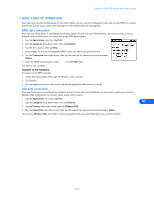 45
45 -
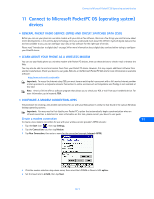 46
46 -
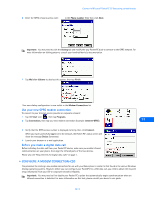 47
47 -
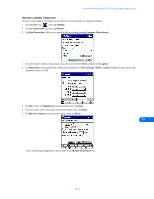 48
48 -
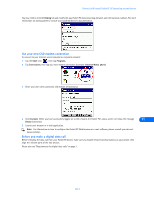 49
49 -
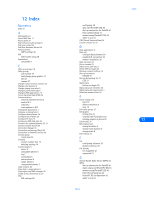 50
50 -
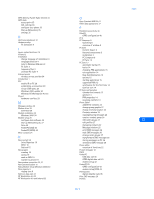 51
51 -
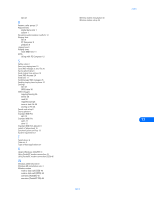 52
52
 |
 |