Nokia 6190 User Guide - Page 6
Enable infrared communications, Interruptions to infrared communications
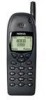 |
View all Nokia 6190 manuals
Add to My Manuals
Save this manual to your list of manuals |
Page 6 highlights
Introduction • ABBREVIATIONS 1 For the purposes of this user guide, the following abbreviations are used: Abbreviation PC IR PIM CSD Description Refers to both desktop and laptop computers Infrared Personal Information Manager (PC-based software program) Circuit Switched Data • SAFETY NOTES • Do not switch on your phone when wireless phone use is prohibited, or when it may cause interference or danger. • Please make backup copies of all important data to protect against possible loss or alteration. • When connecting to any other device, read its user guide for detailed safety instructions. Do not connect incompatible products. • To avoid any potential loss of data, you should not make or receive calls while synchronizing data between the phone and a PC. • Do not point the IR beam at anyone's eyes or allow it to interfere with other IR devices. • INFRARED COMMUNICATIONS Infrared (IR) is the method for connecting your phone and PC. Please note that the preferable distance between two devices in an infrared connection is a range of three inches to three feet maximum. There must be no obstructions between the two devices and the IR ports of the two devices have to be pointing at each other. Your Nokia phone is a Class 1 Laser Product. Enable infrared communications Windows Millennium Edition (ME), Windows 2000, and Windows XP (Home or Professional) users do not need to enable infrared communications on their PC prior to using this feature. The infrared port is always active. If you use Windows 98, you can use the infrared control panel to activate or deactivate infrared communications. Before installing PC Suite, please enable IR communications on your PC. For more information on enabling infrared communications on your phone, please refer to the infrared section in your phone's user guide. Interruptions to infrared communications Your Windows operating system provides visual and audible notification when it senses an interruption to infrared communications between your phone and PC. Windows allows you to re-establish infrared communications between the two devices so it can resend the data that was being transferred when the interruption occurred. TIME-OUT If the infrared connection between your phone and PC has not been re-established within 15 seconds, a "time out" occurs, meaning Windows no longer searches for your phone and terminates the infrared connection. [ 2 ]
-
 1
1 -
 2
2 -
 3
3 -
 4
4 -
 5
5 -
 6
6 -
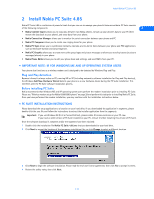 7
7 -
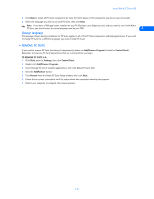 8
8 -
 9
9 -
 10
10 -
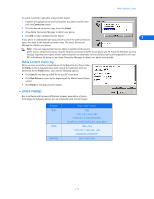 11
11 -
 12
12 -
 13
13 -
 14
14 -
 15
15 -
 16
16 -
 17
17 -
 18
18 -
 19
19 -
 20
20 -
 21
21 -
 22
22 -
 23
23 -
 24
24 -
 25
25 -
 26
26 -
 27
27 -
 28
28 -
 29
29 -
 30
30 -
 31
31 -
 32
32 -
 33
33 -
 34
34 -
 35
35 -
 36
36 -
 37
37 -
 38
38 -
 39
39 -
 40
40 -
 41
41 -
 42
42 -
 43
43 -
 44
44 -
 45
45 -
 46
46 -
 47
47 -
 48
48 -
 49
49 -
 50
50 -
 51
51 -
 52
52
 |
 |

