Nokia 6230i User Guide - Page 38
Basic steps for instant messaging, To create your own instant messages contact lists, see Contacts
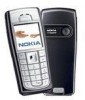 |
View all Nokia 6230i manuals
Add to My Manuals
Save this manual to your list of manuals |
Page 38 highlights
Menu functions Before you can use instant messaging, you must subscribe to the service. To check the availability and costs, and to subscribe to the service, contact your network operator or service provider, from whom you also receive your unique ID, password, and settings. To set the required settings for the instant messaging service, see Connect. settings in Access the instant messaging menu on page 39. The icons and texts on the display may vary, depending on the instant messaging service. While you are connected to the instant messaging service, you can use the other functions of the phone, and the instant messaging conversation remains active in the background. Depending on the network, the active instant messaging conversation may consume the phone battery faster, and you may need to connect the phone to a charger. Basic steps for instant messaging • To access the instant messages menu (offline), see Access the instant messaging menu on page 39. • To connect to the instant messaging service (online), see Connect to and disconnect from the instant messaging service on page 40. • To start a instant messaging conversation with a contact, see IM contacts in Start an instant messaging conversation on page 40. To create your own instant messages contact lists, see Contacts for instant messaging on page 43. • To join a public instant messaging conversation, see Groups in Start an instant messaging conversation on page 40. To join a group instant messaging conversation by acception an invitation message, see Accept or reject an instant messaging invitation on page 41. To create your own instant messaging groups, or to join or delete a public group, see Groups on page 43. • To edit your own information, see Edit your availability status on page 42. 38















