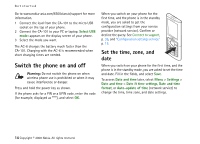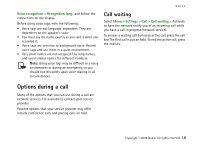Nokia 6500 Classic User Guide - Page 14
Switch the phone on and off, Set the time, zone, and date, - screen
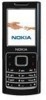 |
View all Nokia 6500 Classic manuals
Add to My Manuals
Save this manual to your list of manuals |
Page 14 highlights
Get started Go to www.nokia-asia.com/6500classic/support for more information. 1 Connect the lead from the CA-101 to the micro USB socket on the top of your phone. 2 Connect the CA-101 to your PC or laptop. Select USB mode: appears on the display screen of your phone. 3 Select the mode you want. The AC-6 charges the battery much faster than the CA-101. Charging with the AC-6 is recommended when short charging times are needed. Switch the phone on and off Warning: Do not switch the phone on when wireless phone use is prohibited or when it may cause interference or danger. Press and hold the power key as shown. If the phone asks for a PIN or a UPIN code, enter the code (for example, displayed as ****), and select OK. When you switch on your phone for the first time, and the phone is in the standby mode, you are asked to get the configuration settings from your service provider (network service). Confirm or decline the query. See Connect to support, p. 36, and "Configuration settings service" p. 15. Set the time, zone, and date When you switch on your phone for the first time, and the phone is in the standby mode, you are asked to set the time and date. Fill in the fields, and select Save. To access Date and time later, select Menu > Settings > Date and time > Date & time settings, Date and time format, or Auto-update of time (network service) to change the time, time zone, and date settings. 14 Copyright © 2008 Nokia. All rights reserved.