Nokia 6500 Classic User Guide - Page 31
Date and time, My shortcuts, Left selection key - black
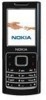 |
View all Nokia 6500 Classic manuals
Add to My Manuals
Save this manual to your list of manuals |
Page 31 highlights
Settings Slide set, scroll to the relevant folder and select the image or slide set you want. Active standby - to select whether your device displays the active standby Standby font colour - to select the colour for the texts on the display in the standby mode Navigation key icons - to display the icons of the current scroll key shortcuts in the standby mode when active standby is off Notification details - to show or hide details such as contact information, in both missed call and message received notifications Screen saver - to set your phone to display a shifting pattern or image when no function of the phone is used for a certain time Power saver - to save battery power, a digital clock is displayed when no function of the phone is used for a certain time Sleep mode - to save battery power, the display turns black when no function of the phone is used for a certain time Font size - to set the font size for reading and writing messages, and viewing contacts and web pages Operator logo - to set your phone to display or hide the operator logo, if available Cell info display > On - to receive information from the network operator depending on the network cell used (network service) Date and time Select Menu > Settings > Date and time > Date & time settings, Date and time format, or Auto-update of time (network service) to change the time, time zone, and date settings. My shortcuts With personal shortcuts you get quick access to often used functions of the phone. Left selection key Select Menu > Settings > My shortcuts > Left selection key. Select a function from the list. Right selection key Select Menu > Settings > My shortcuts > Right selection key. Select a function from the list. Copyright © 2008 Nokia. All rights reserved. 31















