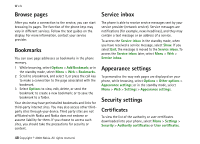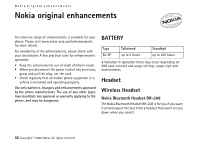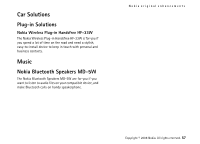Nokia 6500 Classic User Guide - Page 52
PC connectivity, Nokia PC Suite, Data communication applications
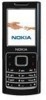 |
View all Nokia 6500 Classic manuals
Add to My Manuals
Save this manual to your list of manuals |
Page 52 highlights
PC connectivity PC connectivity You can send and receive e-mail, and access the internet when your phone is connected to a compatible PC through a Bluetooth or a data cable connection. You can use your phone with a variety of PC connectivity and data communications applications. For better performance during data calls, place the phone on a stationary surface with the keypad facing downward. Do not move the phone by holding it in your hand during a data call. Nokia PC Suite With Nokia PC Suite you can synchronise contacts, calendar, notes, and to-do notes between your phone and the compatible PC or a remote internet server (network service). You may find more information and PC Suite on the Nokia website at www.nokia-asia.com/6500classic/ support or your local Nokia website. Data communication applications For information on using a data communication application, refer to the documentation provided with it. Making or answering phone calls during a computer connection is not recommended, as it might disrupt the operation. 52 Copyright © 2008 Nokia. All rights reserved.