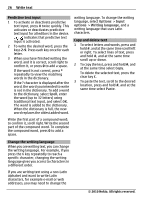Nokia 6700 slide Nokia 6700 slide User Guide in US English - Page 31
Internet - mobile
 |
View all Nokia 6700 slide manuals
Add to My Manuals
Save this manual to your list of manuals |
Page 31 highlights
Internet 31 To enter the text for the reply, select Out of office reply. General e-mail settings Select > Messaging. Select a mailbox, Options > Settings > Global settings, and from the following: Message list layout - Select whether the e-mail messages in Inbox display one or two lines of text. Body text preview - Select whether to preview messages when scrolling through the list of e-mail messages in Inbox. Title dividers - Select On to be able to expand and collapse the list of e-mail messages. Download notifications - Display a notification when an e-mail attachment has been downloaded. Internet With your device, you can browse both the internet and your company's intranet, and download and install new applications to your device. Web browser With the Web browser application, you can view hypertext markup language (HTML) web pages on the internet as originally designed. You can also browse web pages that are designed specifically for mobile devices, and use extensible hypertext markup language (XHTML), or the wireless markup language (WML). To browse the web, you need to have an internet access point configured in your device. Browse the web Select > Web. Shortcut: To start the browser, press and hold 0 in the home screen. To browse the web, in the bookmarks view, select a bookmark, or start to enter a web address (the field opens automatically), and select Go to. Some web pages may contain material, such as graphics and sounds, that requires a large amount of memory to view. If your device runs out of memory while loading such a web page, the graphics on the page are not shown. To browse web pages with graphics disabled, to save memory and increase the page loading speed, select Options > © 2010 Nokia. All rights reserved.