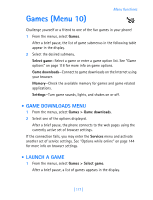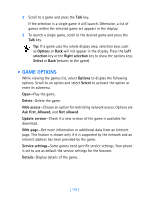Nokia 7250i Nokia 7250i User Guide in English - Page 129
Game options, Options, selection, Right selection, Select, Delete, Web access, Ask first, Allowed
 |
View all Nokia 7250i manuals
Add to My Manuals
Save this manual to your list of manuals |
Page 129 highlights
2 Scroll to a game and press the Talk key. If the selection is a single game it will launch. Otherwise, a list of games within the selected game set appears in the display. 3 To launch a single game, scroll to the desired game and press the Talk key. Tip: If a game uses the whole display area, selection keys such as Options or Back will not appear in the display. Press the Left selection key or the Right selection key to show the options keys Select or Back (returns to the game). • GAME OPTIONS While viewing the games list, select Options to display the following options. Scroll to an option and select Select to activate the option or enter its submenu. Open-Play the game. Delete-Delete the game. Web access-Choose an option for restricting network access. Options are Ask first, Allowed, and Not allowed. Update version-Check if a new version of the game is available for download. Web page-Get more information or additional data from an Internet page. This feature is shown only if it is supported by the network and an internet address has been provided by the game. Service settings-Some games need specific service settings. Your phone is set to use as default the service settings for the browser. Details-Display details of the game. [ 118 ]