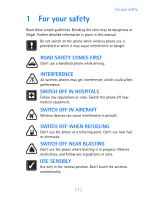Nokia 7250i Nokia 7250i User Guide in English - Page 16
Polyphonic sound (MIDI), . Advanced multimedia player, . Browser, Services Menu 14
 |
View all Nokia 7250i manuals
Add to My Manuals
Save this manual to your list of manuals |
Page 16 highlights
Overview of functions • POLYPHONIC SOUND (MIDI) Polyphonic sounds can be used in ringing tones, gaming sounds, and message alert tones. They consist of several sound components played at the same time, like an actual melody through a speaker. Your phone has sound components from over 40 instruments that can be used for polyphonic sounds and the phone can play four instruments simultaneously. The phone supports scalable polyphonic MIDI (SP-MIDI) format. You can receive polyphonic ringing tones using a multimedia service (see "Read and reply to a multimedia message" on page 65) or download them using the gallery menu [see "Gallery (Menu 8)" on page 107]. • ADVANCED MULTIMEDIA PLAYER The built-in multimedia player allows you to view images and play audio, video, and image animations. The multimedia player is activated by other features, such as the Gallery, when there are multimedia files to be displayed. See "Advanced multimedia player" on page 43 for more information. • BROWSER The built-in browser can interpret both WAP-based and xHTML-based content. See "Services (Menu 14)" on page 138 for more information. [ 5 ]