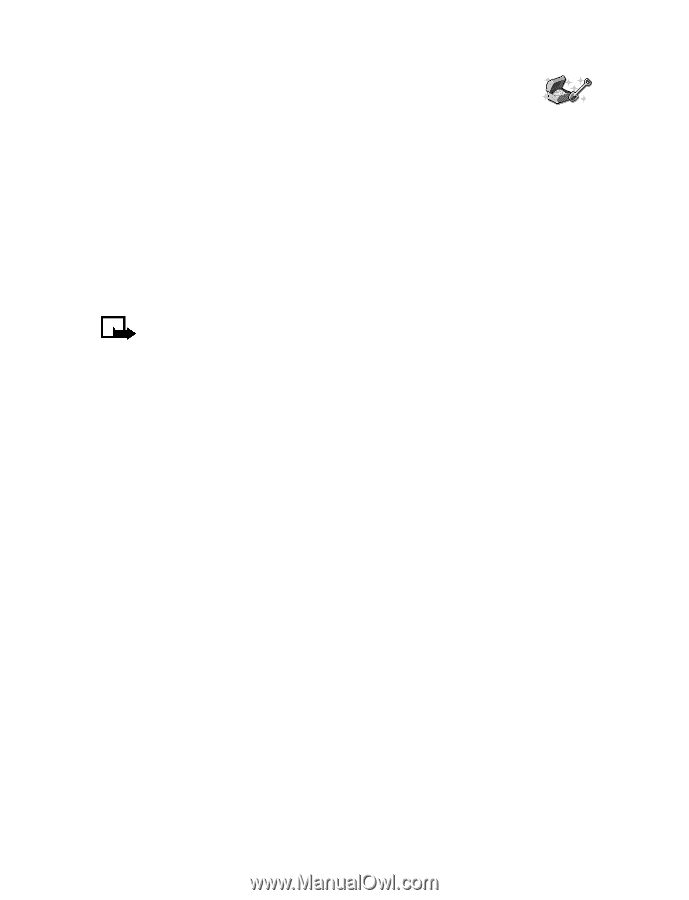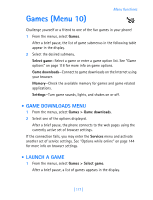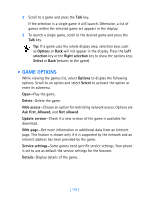Nokia 7250i Nokia 7250i User Guide in English - Page 133
Extras (Menu 12), . Calculator
 |
View all Nokia 7250i manuals
Add to My Manuals
Save this manual to your list of manuals |
Page 133 highlights
Extras (Menu 12) Extras include a calculator with currency exchange rate converter, countdown timer, stopwatch, mobile wallet, and synchronize tool. • CALCULATOR Basic calculations The calculator in your phone adds, subtracts, multiplies, divides, counts the square and the square root, and converts currency values. Note: This calculator has limited accuracy and is designed for simple calculations. 1 From the menus, select Extras > Calculator. After a brief pause, the calculator screen appears in the display. 2 Enter the first number in the calculation. Press the Pound key for a decimal point if necessary. 3 To perform an arithmetic calculation, press the Star key to cycle * through the add (+), subtract (-), multiply ( ), and divide (/) characters, and pause briefly to select the displayed character. OR To perform a square or square root calculation, select Options, then select Square or Square root. 4 For an arithmetic calculation, enter the second number in your calculation, then select Options > Equals. The sum of your calculation appears in the display. Currency conversion You can convert foreign currency to domestic, or vice versa directly from the start screen. 1 At the start screen, enter a currency amount to convert. [ 122 ]