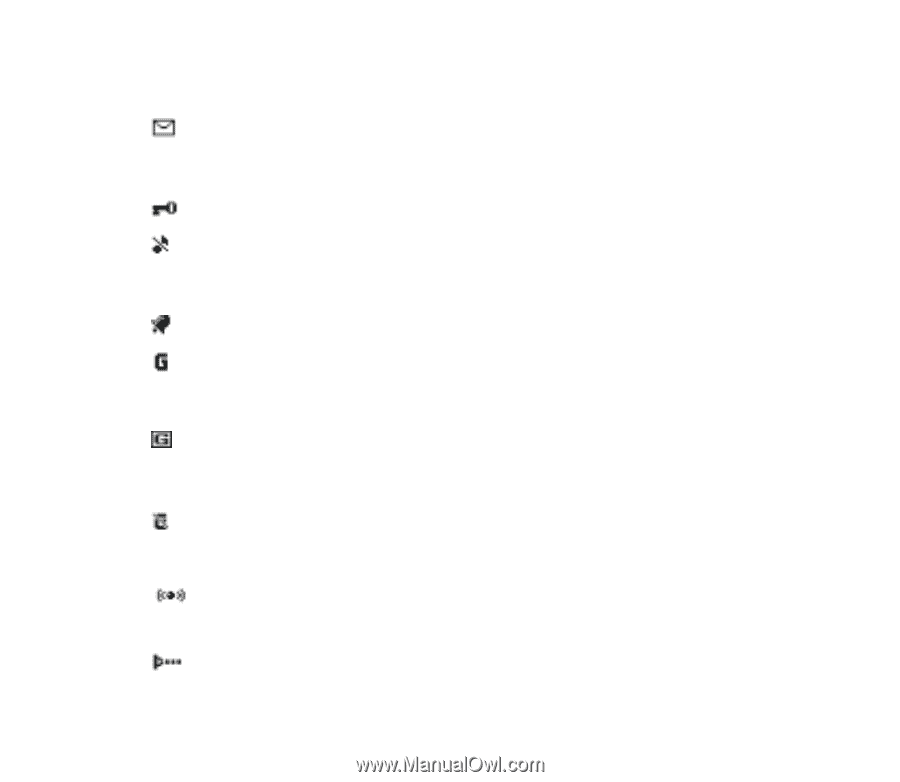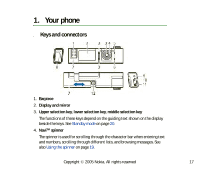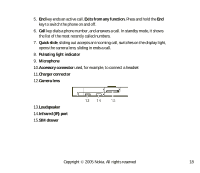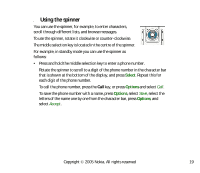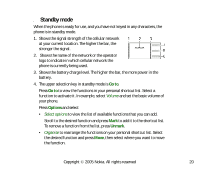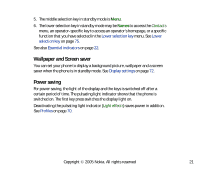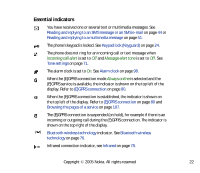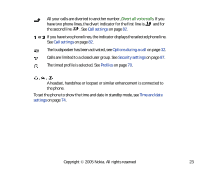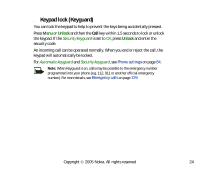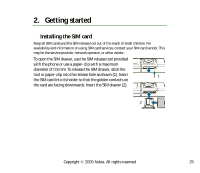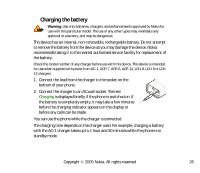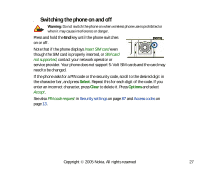Nokia 7280 User Guide - Page 22
Essential indicators, Keypad lock Keyguard
 |
View all Nokia 7280 manuals
Add to My Manuals
Save this manual to your list of manuals |
Page 22 highlights
Essential indicators You have received one or several text or multimedia messages. See Reading and replying to an SMS message or an SMS e-mail on page 44 or Reading and replying to a multimedia message on page 51. The phone's keypad is locked. See Keypad lock (Keyguard) on page 24. The phone does not ring for an incoming call or text message when Incoming call alert is set to Off and Message alert tone is set to Off. See Tone settings on page 71. The alarm clock is set to On. See Alarm clock on page 98. When the (E)GPRS connection mode Always online is selected and the (E)GPRS service is available, the indicator is shown on the top left of the display. Refer to (E)GPRS connection on page 80. When the (E)GPRS connection is established, the indicator is shown on the top left of the display. Refer to (E)GPRS connection on page 80 and Browsing the pages of a service on page 107. The (E)GPRS connection is suspended (on hold), for example if there is an incoming or outgoing call during the (E)GPRS connection. The indicator is shown on the top right of the display. Bluetooth wireless technology indicator. See Bluetooth wireless technology on page 76. Infrared connection indicator, see Infrared on page 78. Copyright © 2005 Nokia. All rights reserved. 22