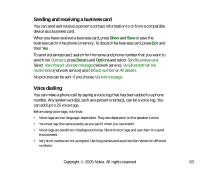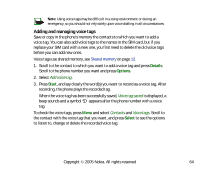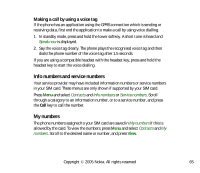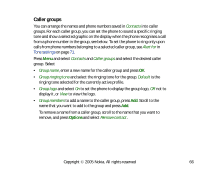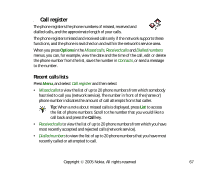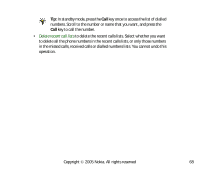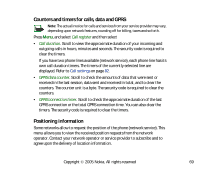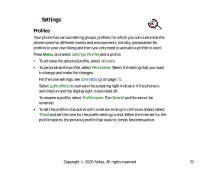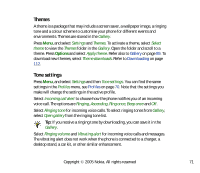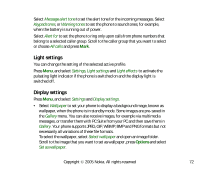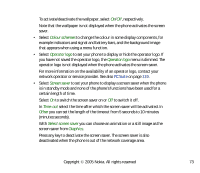Nokia 7280 User Guide - Page 68
key to call the number., to delete the recent calls lists. Select whether you want
 |
View all Nokia 7280 manuals
Add to My Manuals
Save this manual to your list of manuals |
Page 68 highlights
Tip: In standby mode, press the Call key once to access the list of dialled numbers. Scroll to the number or name that you want, and press the Call key to call the number. • Delete recent call lists to delete the recent calls lists. Select whether you want to delete all the phone numbers in the recent calls lists, or only those numbers in the missed calls, received calls or dialled numbers lists. You cannot undo this operation. Copyright © 2005 Nokia. All rights reserved. 68
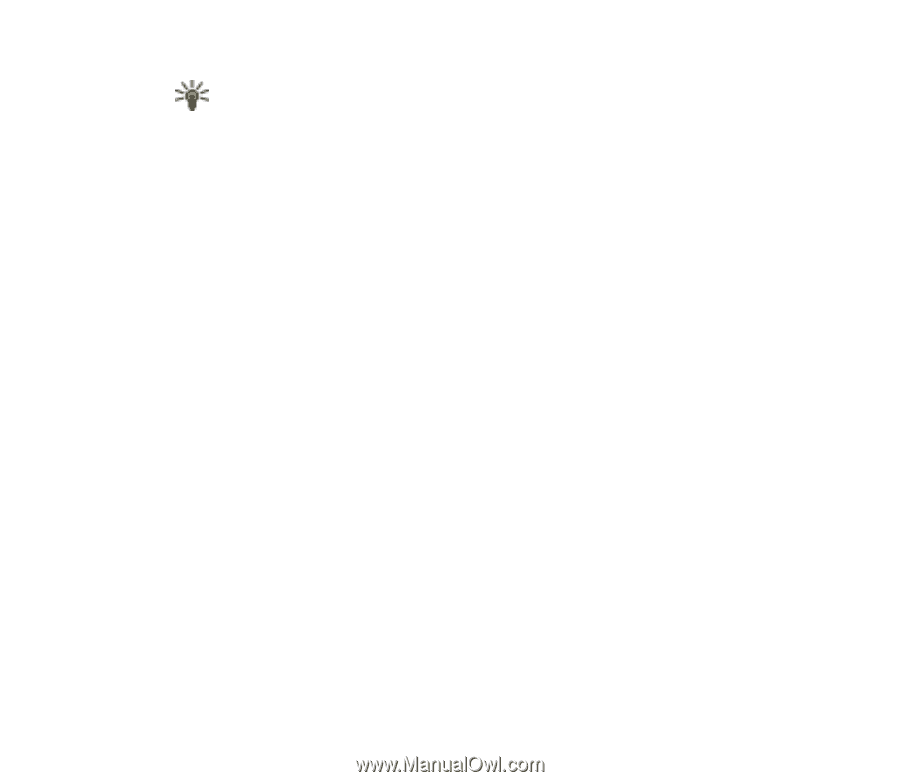
68
Copyright
©
2005 Nokia. All rights reserved
.
Tip:
In standby mode, press the
Call
key once to access the list of dialled
numbers. Scroll to the number or name that you want, and press the
Call
key to call the number.
•
Delete recent call lists
to delete the recent calls lists. Select whether you want
to delete all the phone numbers in the recent calls lists, or only those numbers
in the missed calls, received calls or dialled numbers lists. You cannot undo this
operation.