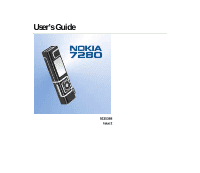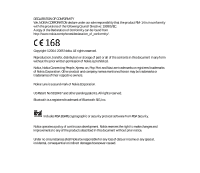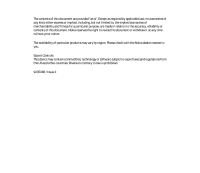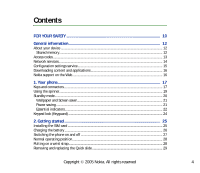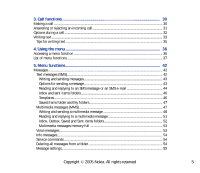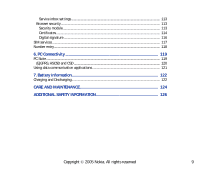Nokia 7280 User Guide - Page 4
Contents - slide
 |
View all Nokia 7280 manuals
Add to My Manuals
Save this manual to your list of manuals |
Page 4 highlights
Contents FOR YOUR SAFETY 10 General information 12 About your device ...12 Shared memory...12 Access codes ...13 Network services...14 Configuration settings service...15 Downloading content and applications 16 Nokia support on the Web...16 1. Your phone...17 Keys and connectors...17 Using the spinner...19 Standby mode...20 Wallpaper and Screen saver...21 Power saving ...21 Essential indicators...22 Keypad lock (Keyguard) ...24 2. Getting started 25 Installing the SIM card ...25 Charging the battery ...26 Switching the phone on and off ...27 Normal operating position...28 Putting on a wrist strap...28 Removing and replacing the Quick slide 29 Copyright © 2005 Nokia. All rights reserved. 4
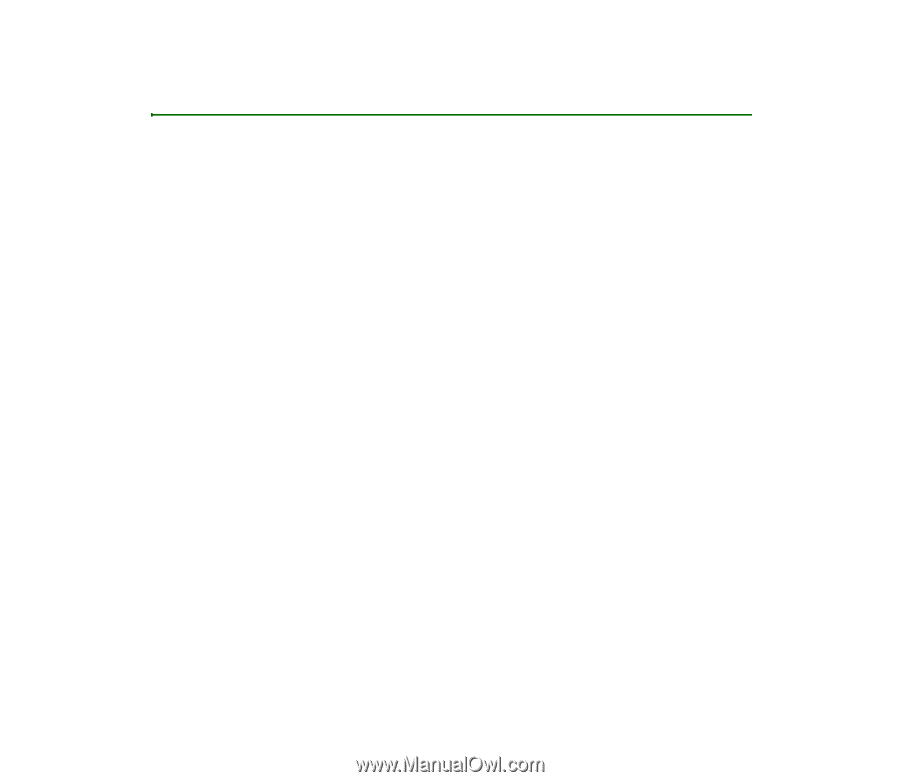
4
Copyright
©
2005 Nokia. All rights reserved
.
Contents
FOR YOUR SAFETY
............................................................................................
10
General information
..........................................................................................
12
About your device
....................................................................................................................................
12
Shared memory
......................................................................................................................................
12
Access codes
..............................................................................................................................................
13
Network services
.......................................................................................................................................
14
Configuration settings service
..............................................................................................................
15
Downloading content and applications
.............................................................................................
16
Nokia support on the Web
.....................................................................................................................
16
1. Your phone
.....................................................................................................
17
Keys and connectors
................................................................................................................................
17
Using the spinner
......................................................................................................................................
19
Standby mode
............................................................................................................................................
20
Wallpaper and Screen saver
...............................................................................................................
21
Power saving
..........................................................................................................................................
21
Essential indicators
...............................................................................................................................
22
Keypad lock (Keyguard)
..........................................................................................................................
24
2. Getting started
..............................................................................................
25
Installing the SIM card
...........................................................................................................................
25
Charging the battery
...............................................................................................................................
26
Switching the phone on and off
..........................................................................................................
27
Normal operating position
.....................................................................................................................
28
Putting on a wrist strap
..........................................................................................................................
28
Removing and replacing the Quick slide
...........................................................................................
29