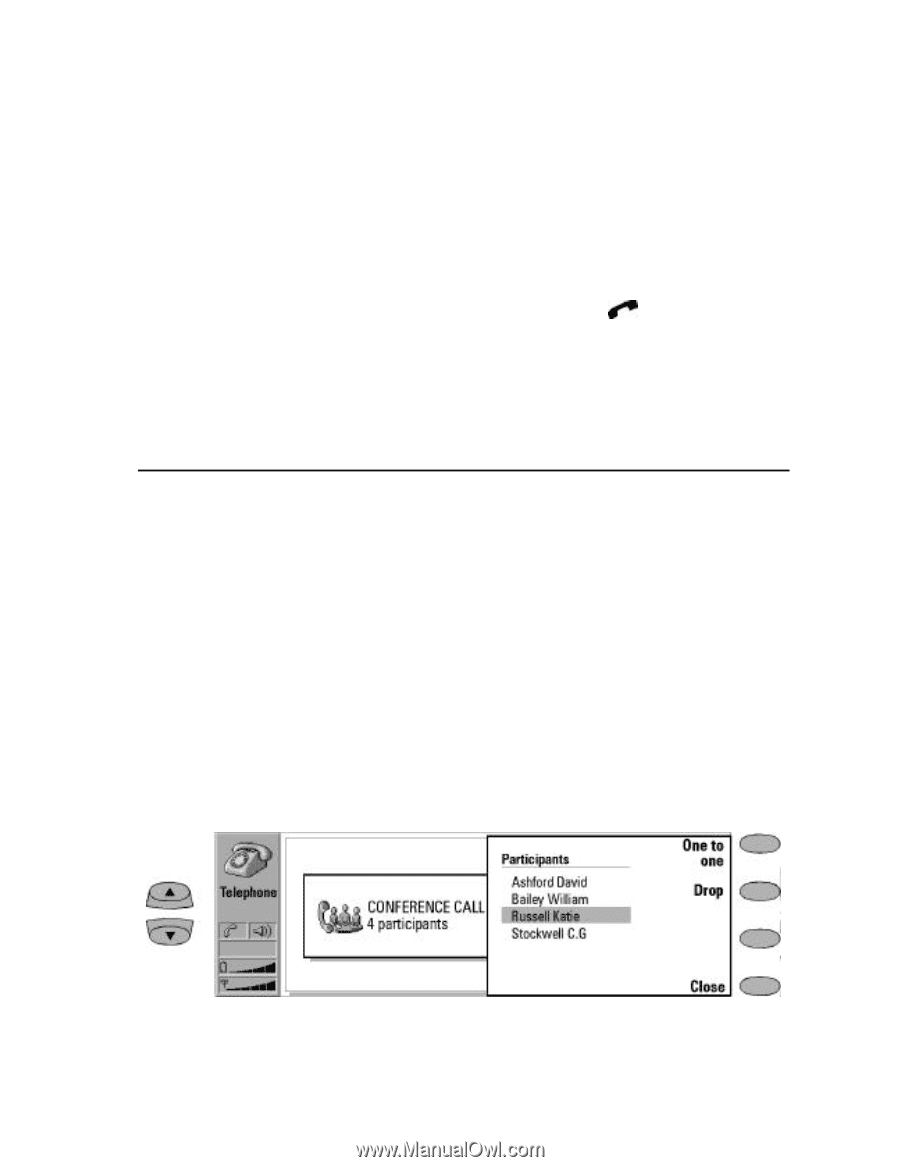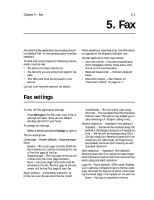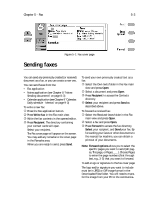Nokia 9000il Nokia 9000il User Guide in English - Page 38
Conference call
 |
View all Nokia 9000il manuals
Add to My Manuals
Save this manual to your list of manuals |
Page 38 highlights
Chapter 4 - Telephone 4-7 Making a new call during an active call You have the option of making another call while you have call in progress. To make a new call during an active call: Press New call and make the new call normally. To cancel the new call, press Cancel. If you have an active call and a call on hold, you cannot make new calls before either dropping a call or merging them into a conference call. Calling your voice mailbox To call your voice mailbox, simply press Voice mailbox in the Tel. application main view. If you have not stored your voice mailbox number in the communicator, you will be asked for it at this time. You can also call your voice mailbox from the phone interface: 1. Press 1 and then . or 2. Go to Menu 2 1 (Listen to voice messages) and press Select. Conference call As conference calling is a network service, contact your local network operator to check if this service is available. In a conference call, you and up to five remote persons can hear each other simultaneously. To create a conference call: • Make the first call normally. , Once this person has answered, make a call to the second participant, by pressing New call. The first person will be put on hold automatically. ƒ When the second person answers, the com- mand button changes to Call commands. „ To join the first participant in the call, press Call commands and choose the Conference call option from the pop-up box. ... If you want to include a new person in the conference call, repeat this operation. When all participants have been included in the conference call, the best voice quality is achieved by closing the cover and continuing the call via the phone interface. To end the call with a conference call participant: • Press Conference commands. , Select one caller from the list of participants (Figure 4-4) and press Drop. To return to the previous view, press Close. Figure 4-4: Conference call