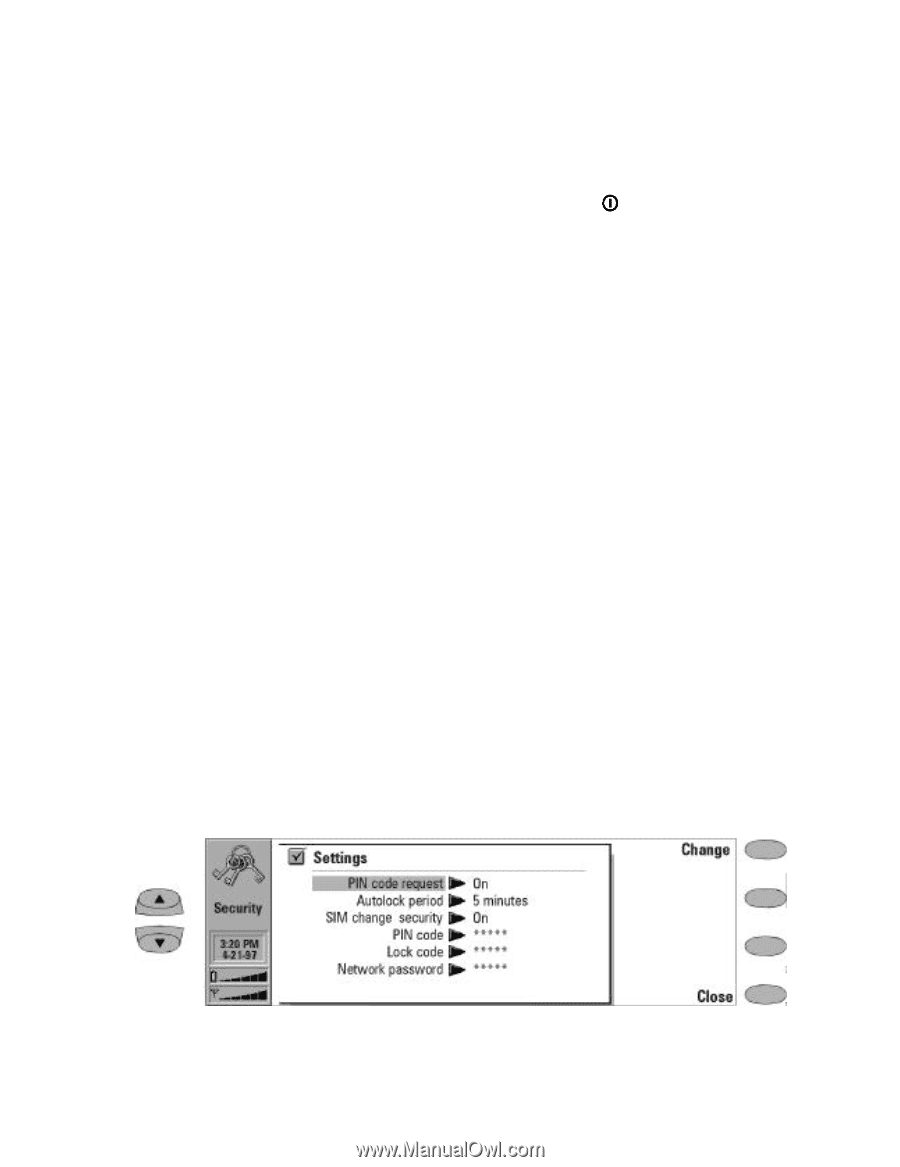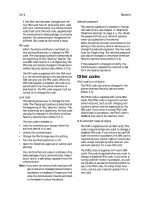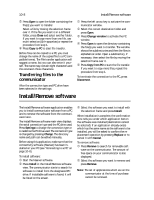Nokia 9000il Nokia 9000il User Guide in English - Page 83
Unlocking the communicator
 |
View all Nokia 9000il manuals
Add to My Manuals
Save this manual to your list of manuals |
Page 83 highlights
Chapter 10 - System 10-3 Unlocking the communicator After the communicator has been locked, it cannot be used until the correct lock code is given. Incoming voice calls can, however, be answered via the phone interface. Note: When the communicator is locked, it may be possible to make a call via the phone interface to the emergency number programmed into your phone (e.g., 911 or other official emergency number). Press Settings in the Security main view to see the security settings list (Figure 10-2): The value of the current setting is shown next to the item (except that the codes are shown as asterisks, *). These items can be adjusted by pressing Change (see the following sections). Pressing Close will close the security settings view and return to the Security main view. To change the security settings: • Select the setting and press Change. , If you are prompted for a code, enter it and press OK. ƒ Choose a new value. If you are changing a code, you will be prompted for the current code and then the new code twice. The code cannot be changed if the respective security feature is not in use. Note: Avoid using codes that are similar to emergency numbers to prevent accidental dialing of the emergency number. PIN code request - On (default) / Off If you set the PIN (Personal Identity Number) code request on, the system requests the code every time the phone interface is turned on (by pressing ). You can also turn the PIN code request on or off in the phone interface Security options menu (Menu 5 1). This setting cannot be changed if the phone interface is switched off. Note: Some SIM cards do not allow you to turn the PIN code request off. IMPORTANT! If you enter the PIN code incorrectly three times in a row, you will need a PUK (PIN Unblocking Key) code to unblock the SIM card. When the SIM card is blocked, you cannot make or receive any calls (including faxes, short messages, e-mail, etc.), except emergency calls. Otherwise, the communicator can be used normally. If you misplace or forget your PIN code, contact your network operator. Autolock period - Autolock off (default) / 1 / 2 / 5 / 10 / 15 minutes This setting determines the security time-out period, after which the system will lock. The timer is reset by any input, calls or data transfer/printing activity. SIM change security - On / Off (default) When active, this security option checks whether the SIM card in the communicator has been changed. The check is made every time the phone interface is switched on. The SIM change security option can also be activated in the phone interface Security options menu (Menu 5 2). Figure 10-2: Security settings