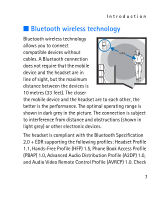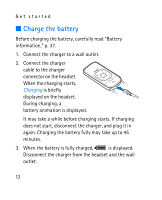Nokia Bluetooth Stereo Headset BH-903 User Guide - Page 10
Play/pause key, Forward key
 |
View all Nokia Bluetooth Stereo Headset BH-903 manuals
Add to My Manuals
Save this manual to your list of manuals |
Page 10 highlights
Get started 2. Controller with a microphone on the back, a mute key on the side, and an answer/end key on the front. 3. Charger connector 4. Neckstrap 5. Power key 6. Display 7. Rewind key 8. Scroll keys 9. Stop key 10. Menu key 11. Selection key 12. Forward key 13. Play/pause key 14. Answer/end key The symbols for the rewind key, forward key, stop key, play/ pause key, and answer/end key are shown if the keys can be used and the headset is not in the power saving mode or the 10

Get started
10
2.
Controller with a microphone on the back, a mute key
on the side, and an answer/end key on the front.
3.
Charger connector
4.
Neckstrap
5.
Power key
6.
Display
7.
Rewind key
8.
Scroll keys
9.
Stop key
10. Menu key
11. Selection key
12. Forward key
13. Play/pause key
14. Answer/end key
The symbols for the rewind key, forward key, stop key, play/
pause key, and answer/end key are shown if the keys can be
used and the headset is not in the power saving mode or the