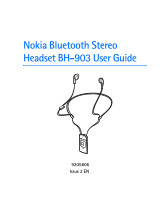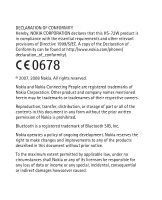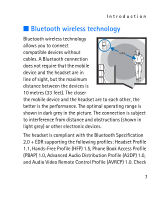Nokia Bluetooth Stereo Headset BH-903 User Guide - Page 4
Contents
 |
View all Nokia Bluetooth Stereo Headset BH-903 manuals
Add to My Manuals
Save this manual to your list of manuals |
Page 4 highlights
Contents Contents 1. Introduction 6 Bluetooth wireless technology 7 2. Get started 9 Keys and parts 9 Chargers...11 Charge the battery 12 Switch on or off 13 Switch on 13 Switch off 14 Pair and connect the headset 14 Pair and connect the headset with a phone 14 Pair and connect the headset with a music device 16 Disconnect the headset 16 Reconnect the headset 17 Display...18 3. Basic use 21 Wear the headset 21 Adjust the headset volume 22 Lock or unlock the keys 23 View current time 23 Make a call 24 Answer a call 24 Mute or unmute the microphone 25 4
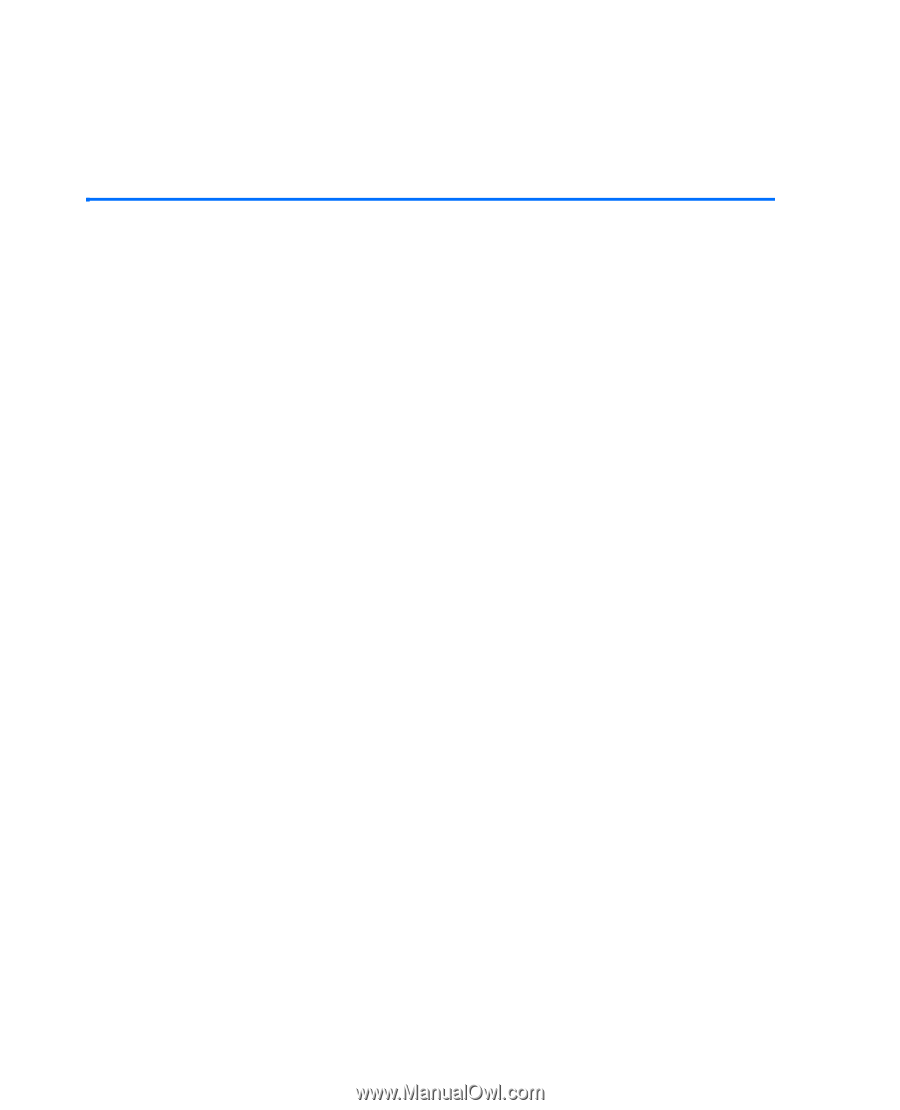
Contents
4
Contents
1. Introduction
..............................................................
6
Bluetooth wireless technology
...............................................................
7
2. Get started
.................................................................
9
Keys and parts
.............................................................................................
9
Chargers
.....................................................................................................
11
Charge the battery
..................................................................................
12
Switch on or off
.......................................................................................
13
Switch on
..............................................................................................
13
Switch off
..............................................................................................
14
Pair and connect the headset
..............................................................
14
Pair and connect the headset with a phone
...............................
14
Pair and connect the headset with a music device
...................
16
Disconnect the headset
.....................................................................
16
Reconnect the headset
......................................................................
17
Display
........................................................................................................
18
3. Basic use
..................................................................
21
Wear the headset
....................................................................................
21
Adjust the headset volume
...................................................................
22
Lock or unlock the keys
.........................................................................
23
View current time
...................................................................................
23
Make a call
................................................................................................
24
Answer a call
............................................................................................
24
Mute or unmute the microphone
.......................................................
25