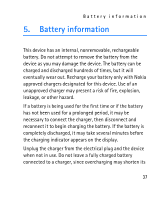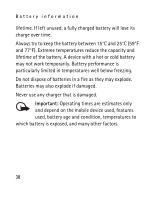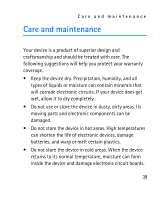Nokia Bluetooth Stereo Headset BH-903 User Guide - Page 36
Reset, are deleted. See also Clear settings or reset, p. 26.
 |
View all Nokia Bluetooth Stereo Headset BH-903 manuals
Add to My Manuals
Save this manual to your list of manuals |
Page 36 highlights
Menu functions updated from the connected Nokia device if the device provides the language setting. Reset To restore the original settings, select Reset, and press the selection key to confirm the operation. All the settings that you have saved (such as radio stations and paired devices) are deleted. See also "Clear settings or reset," p. 26. 36
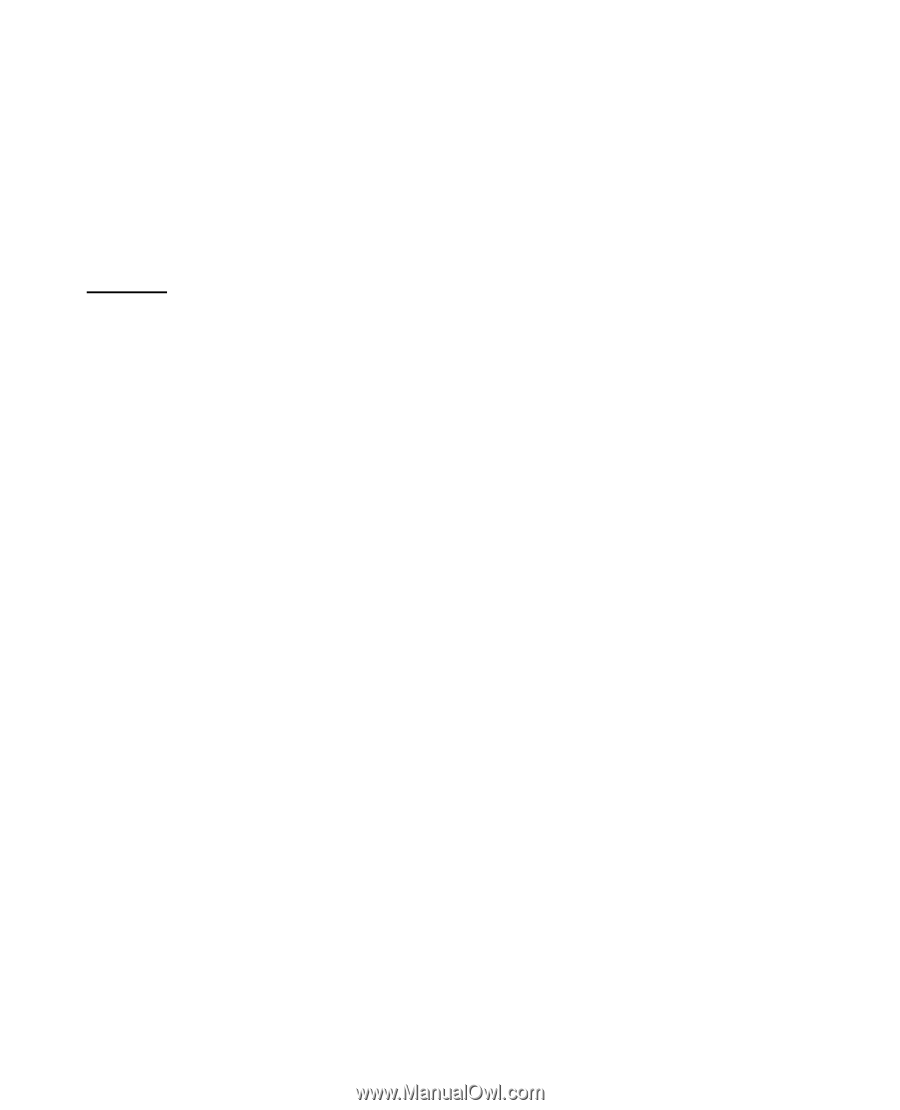
Menu functions
36
updated from the connected Nokia device if the device
provides the language setting.
Reset
To restore the original settings, select
Reset
, and press the
selection key to confirm the operation. All the settings that
you have saved (such as radio stations and paired devices)
are deleted. See also “Clear settings or reset,” p. 26.