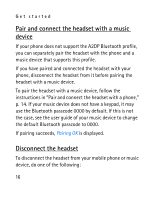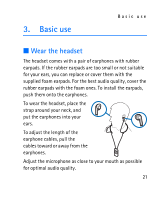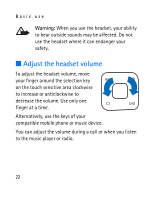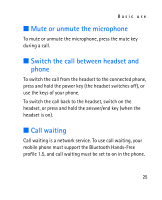Nokia Bluetooth Stereo Headset BH-903 User Guide - Page 21
Basic use, Wear the headset
 |
View all Nokia Bluetooth Stereo Headset BH-903 manuals
Add to My Manuals
Save this manual to your list of manuals |
Page 21 highlights
3. Basic use Basic use ■ Wear the headset The headset comes with a pair of earphones with rubber earpads. If the rubber earpads are too small or not suitable for your ears, you can replace or cover them with the supplied foam earpads. For the best audio quality, cover the rubber earpads with the foam ones. To install the earpads, push them onto the earphones. To wear the headset, place the strap around your neck, and put the earphones into your ears. To adjust the length of the earphone cables, pull the cables toward or away from the earphones. Adjust the microphone as close to your mouth as possible for optimal audio quality. 21
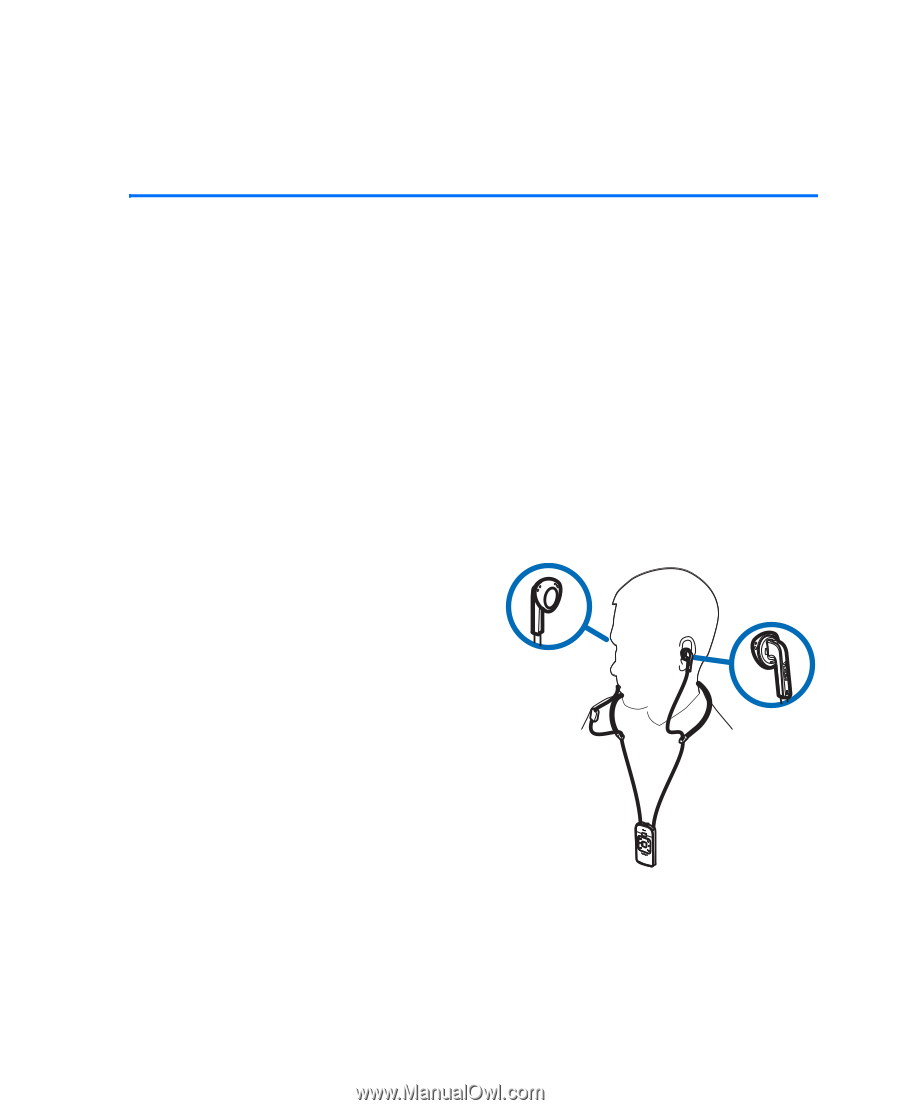
Basic use
21
3.
Basic use
■
Wear the headset
The headset comes with a pair of earphones with rubber
earpads. If the rubber earpads are too small or not suitable
for your ears, you can replace or cover them with the
supplied foam earpads. For the best audio quality, cover the
rubber earpads with the foam ones. To install the earpads,
push them onto the earphones.
To wear the headset, place the
strap around your neck, and
put the earphones into your
ears.
To adjust the length of the
earphone cables, pull the
cables toward or away from the
earphones.
Adjust the microphone as close to your mouth as possible
for optimal audio quality.