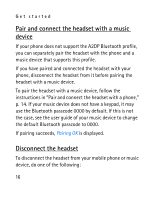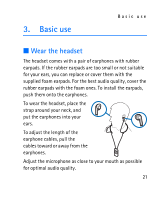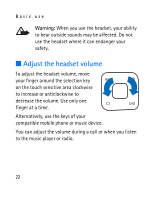Nokia Bluetooth Stereo Headset BH-903 User Guide - Page 19
The microphone is muted during a call., in the radio and music player modes.
 |
View all Nokia Bluetooth Stereo Headset BH-903 manuals
Add to My Manuals
Save this manual to your list of manuals |
Page 19 highlights
Get started The following indicators can be shown on the display: The headset is connected to a compatible device and ready for use. The headset is not connected to a compatible device. A call is in progress. A call is active and another call is on hold. You have missed calls. This indicator is not shown in the radio and music player modes. The microphone is muted (during a call). The battery is fully charged. The battery charge is low. The headset keys are locked. The headset is in the radio mode. 19
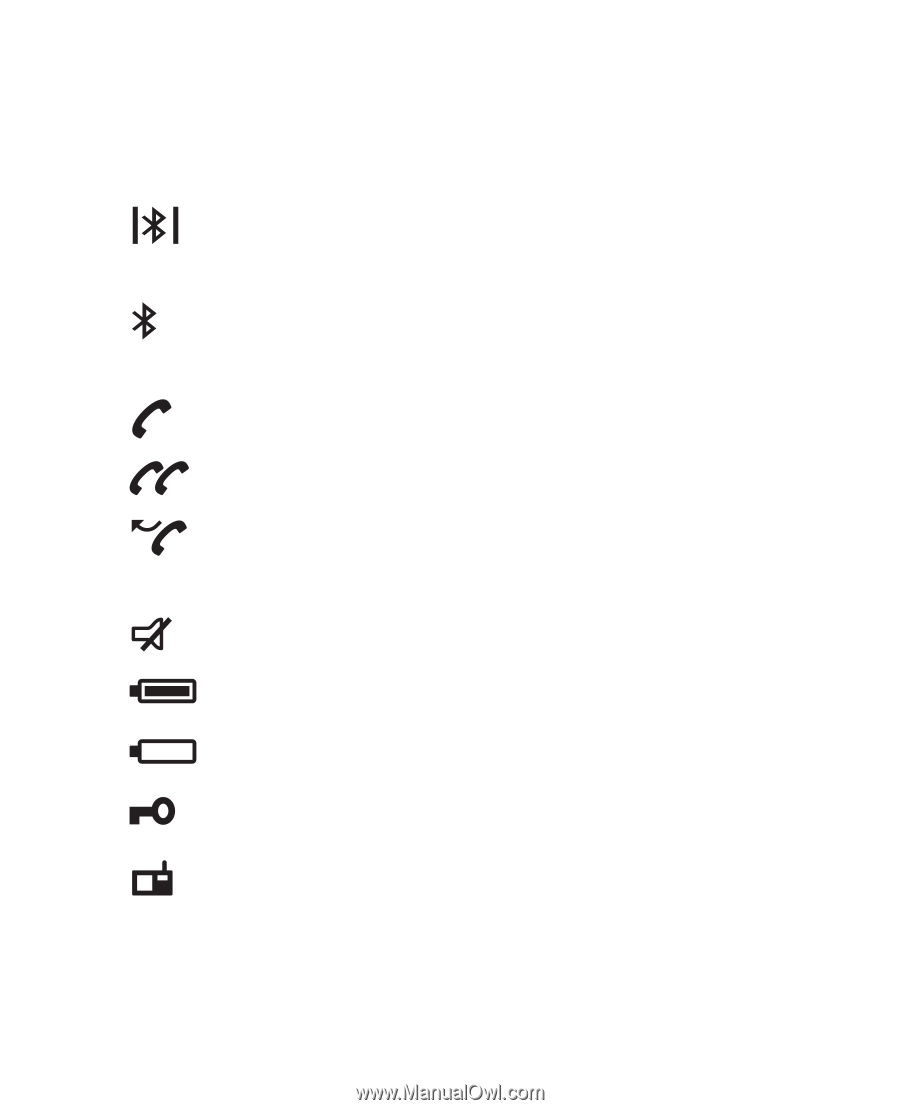
Get started
19
The following indicators can be shown on the display:
The headset is connected to a compatible device
and ready for use.
The headset is not connected to a compatible
device.
A call is in progress.
A call is active and another call is on hold.
You have missed calls. This indicator is not shown
in the radio and music player modes.
The microphone is muted (during a call).
The battery is fully charged.
The battery charge is low.
The headset keys are locked.
The headset is in the radio mode.