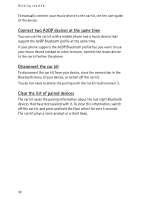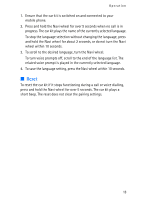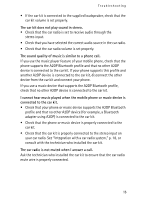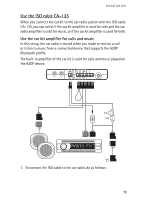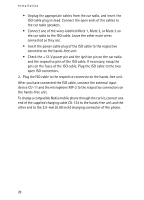Nokia Car Kit CK-100 User Guide - Page 15
The car radio is not muted when I answer a call.
 |
View all Nokia Car Kit CK-100 manuals
Add to My Manuals
Save this manual to your list of manuals |
Page 15 highlights
Troubleshooting • If the car kit is connected to the supplied loudspeaker, check that the car kit volume is set properly. The car kit does not play sound in stereo. • Check that the car radio is set to receive audio through the stereo input. • Check that you have selected the correct audio source in the car radio. • Check that the car radio volume is set properly. The sound quality of music is similar to a phone call. If you use the music player feature of your mobile phone, check that the phone supports the A2DP Bluetooth profile and that no other A2DP device is connected to the car kit. If your phone supports this profile and another A2DP device is connected to the car kit, disconnect the other device from the car kit and connect your phone. If you use a music device that supports the A2DP Bluetooth profile, check that no other A2DP device is connected to the car kit. I cannot hear music played when the mobile phone or music device is connected to the car kit. • Check that your phone or music device supports the A2DP Bluetooth profile and that no other A2DP device (for example, a Bluetooth adapter using A2DP) is connected to the car kit. • Check that the phone or music device is properly connected to the car kit. • Check that the car kit is properly connected to the stereo input on your car radio. See "Integration with a car radio system," p. 18, or consult with the technician who installed the car kit. The car radio is not muted when I answer a call. Ask the technician who installed the car kit to ensure that the car radio mute wire is properly connected. 15