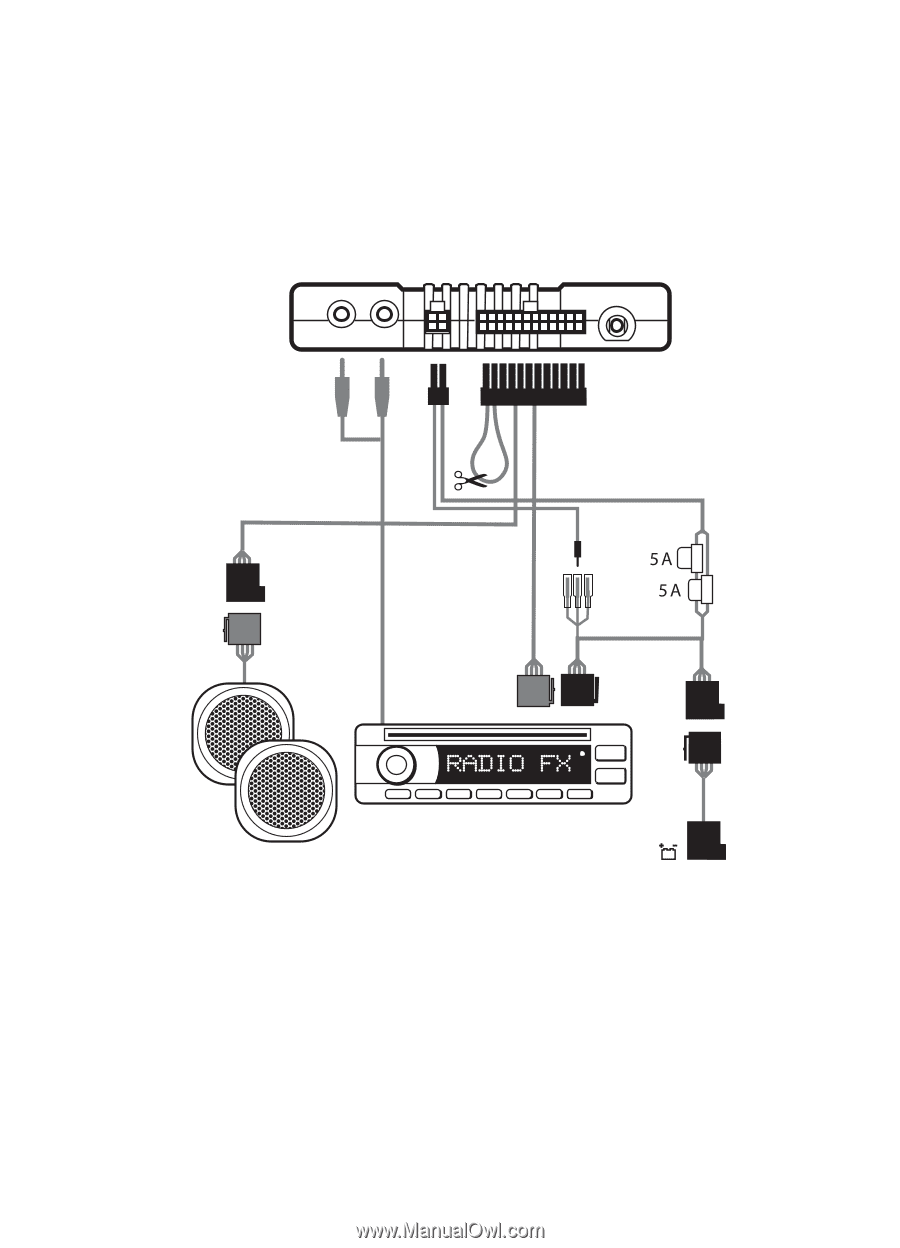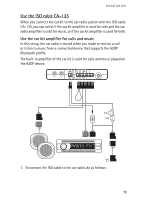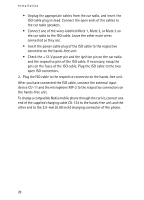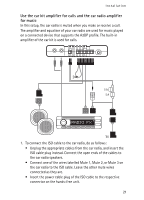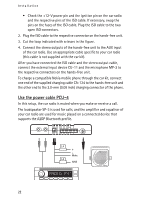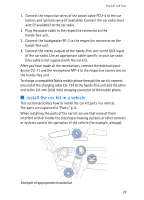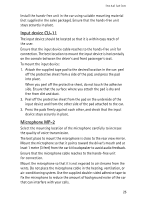Nokia Car Kit CK-100 User Guide - Page 21
Use the car kit amplifier for calls and the car radio amplifier, for music
 |
View all Nokia Car Kit CK-100 manuals
Add to My Manuals
Save this manual to your list of manuals |
Page 21 highlights
Installation Use the car kit amplifier for calls and the car radio amplifier for music In this setup, the car radio is muted when you make or receive a call. The amplifier and equaliser of your car radio are used for music played on a connected device that supports the A2DP profile. The built-in amplifier of the car kit is used for calls. 1. To connect the ISO cable to the car radio, do as follows: • Unplug the appropriate cables from the car radio, and insert the ISO cable plug instead. Connect the open ends of the cables to the car radio speakers. • Connect one of the wires labelled Mute 1, Mute 2, or Mute 3 on the car radio to the ISO cable. Leave the other mute wires connected as they are. • Insert the power cable plug of the ISO cable to the respective connector on the hands-free unit. 21