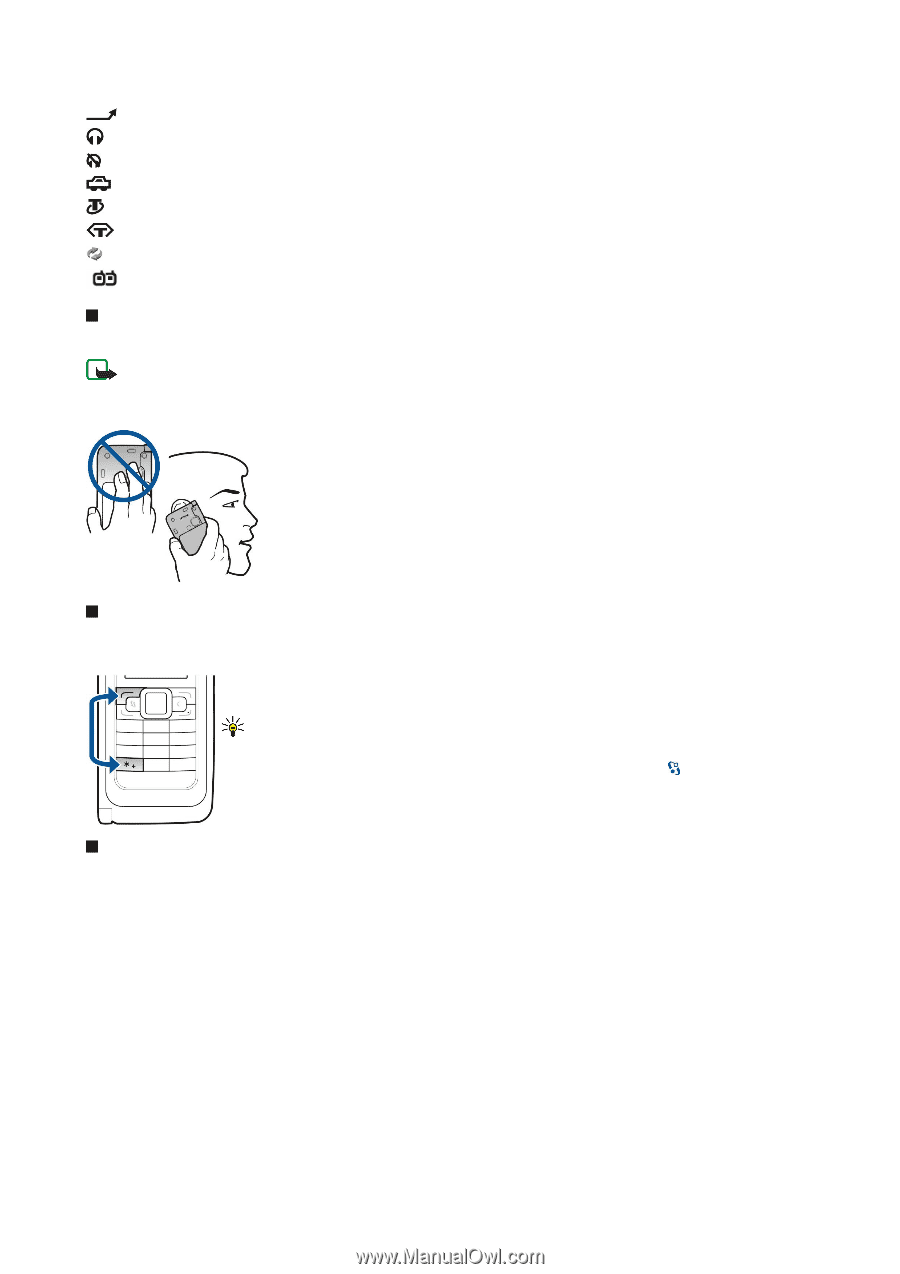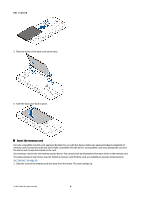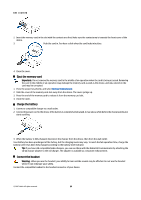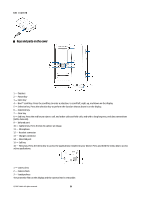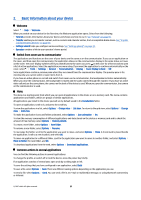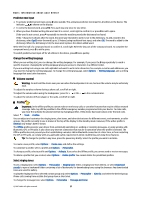Nokia E90 User Guide - Page 14
Antennas, Lock the keys, Nokia support and contact information, Lock keypad, Tools, Settings, General - communicator unlocked
 |
UPC - 890552609147
View all Nokia E90 manuals
Add to My Manuals
Save this manual to your list of manuals |
Page 14 highlights
Get started All calls are forwarded to another number. A headset is connected to the device. The connection to a headset with Bluetooth connectivity has been lost. A hands-free car kit is connected to the device. A loopset is connected to the device. A text phone is connected to the device. Your device is synchronizing. You have an ongoing push-to-talk connection. Antennas Your device has internal antennas. Note: As with any radio transmitting device, avoid touching an antenna unnecessarily when the antenna is in use. For example, avoid touching the cellular antenna during a phone call. Contact with a transmitting or receiving antenna affects the quality of the radio communication, may cause the device to operate at a higher power level than otherwise needed, and may reduce the battery life. The picture shows the normal use of the device at the ear for voice calls. Lock the keys When the keypad lock is on, calls may be possible to the official emergency number programmed into your device. Lock the keys to prevent the keys on the device from being accidentally pressed. To lock the keys in the standby mode, press the left selection key and *. To unlock, press the same keys again. Tip: To lock the keys in the menu or in an open application, press the power key briefly, and select Lock keypad. To unlock, press the left selection key and *. To set the device to lock the keys automatically after a defined period, select > Tools > Settings > General > Security > Phone and SIM card > Keypad autolock period. Nokia support and contact information Check www.nokia.com/support or your local Nokia web site for the latest version of this guide, additional information, downloads, and services related to your Nokia product. On the web site, you can get information on the use of Nokia products and services. If you need to contact customer service, check the list of local Nokia contact centers at www.nokia.com/customerservice. For maintenance services, check your nearest Nokia service center at www.nokia.com/repair. © 2007 Nokia. All rights reserved. 14