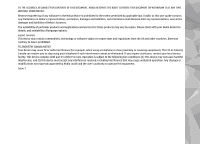WLAN connections
......................................................
40
WLAN wizard
...............................................................
41
WLAN internet access points
.....................................
41
Operating modes
........................................................
42
Connection manager
....................................................
42
Active data connections
.............................................
42
Available WLAN networks
..........................................
42
Bluetooth connectivity
.................................................
43
About Bluetooth connectivity
...................................
43
Settings
.......................................................................
43
Security tips
................................................................
44
Send data using Bluetooth connectivity
..................
44
Pair devices
.................................................................
45
Receive data using Bluetooth connectivity
.............
45
Block devices
...............................................................
46
Remote SIM mode
......................................................
46
USB
..................................................................................
46
PC connections
..............................................................
47
Personalise your device
.............................
48
Change the look of your device
...................................
48
Changeable back cover
.................................................
48
Audio themes
................................................................
49
Set tones in Profiles
......................................................
49
3-D tones
........................................................................
50
Modify the standby mode
............................................
51
Modify the main menu
.................................................
51
Positioning (GPS)
........................................
52
About GPS
.......................................................................
52
Assisted GPS (A-GPS)
.....................................................
52
Hold your device correctly
............................................
53
Tips on creating a GPS connection
..............................
53
Position requests
..........................................................
54
Landmarks
.....................................................................
54
GPS data
.........................................................................
55
Route guidance
..........................................................
55
Retrieve position information
..................................
56
Trip meter
...................................................................
56
Maps
...........................................................
57
About Maps
....................................................................
57
Browse maps
.................................................................
58
Download maps
............................................................
59
Find a place
....................................................................
60
Extra services for Maps
.................................................
61
Navigation
...................................................................
61
Traffic information
.....................................................
63
Guides
..........................................................................
63
Music folder
................................................
64
Music player
...................................................................
64
Play a song or a podcast episode
.............................
64
Music menu
.................................................................
65
Playlists
.......................................................................
65
Podcasts
......................................................................
66
Home network with music player
............................
66
Transfer music to your device
...................................
67
Transfer music from PC
...........................................
67
Transfer with Windows Media Player
....................
67
Nokia Music Store
..........................................................
68
FM transmitter
...............................................................
69
About the FM transmitter
..........................................
69
Play a song using FM transmitter
.............................
69
FM transmitter settings
.............................................
70
Nokia Podcasting
..........................................................
70
Podcasting settings
....................................................
70
Search podcasts
..........................................................
71
Contents