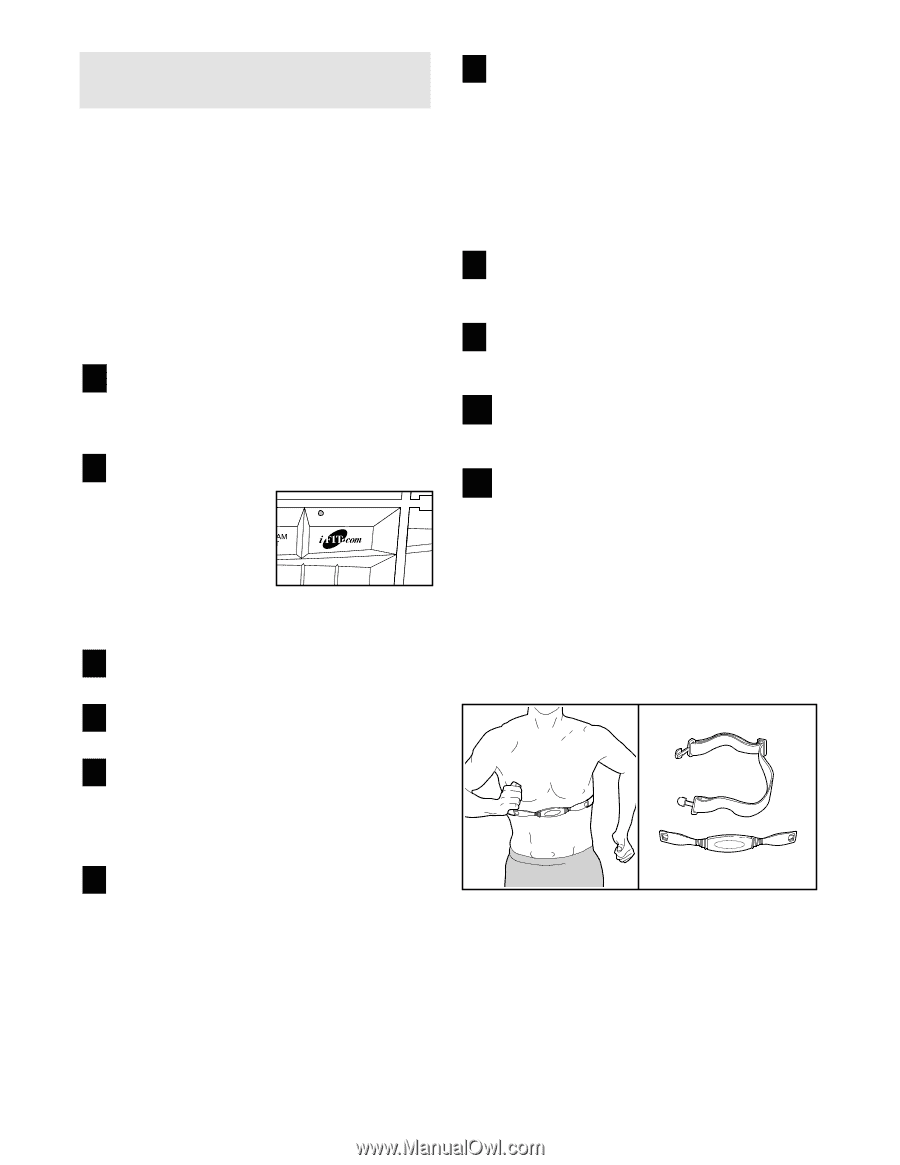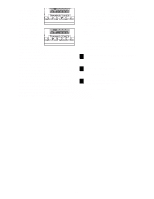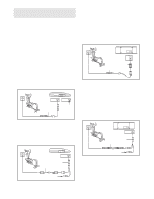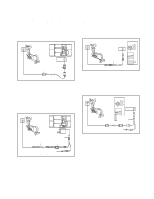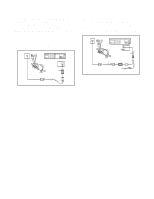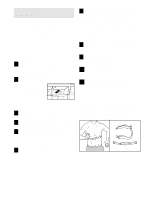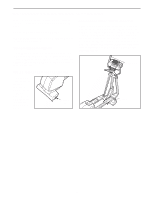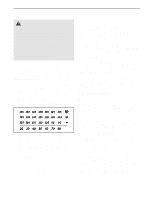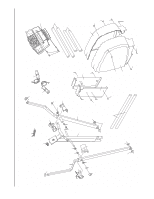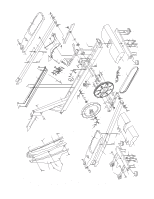NordicTrack Cx 925 Elliptical English Manual - Page 18
How To Use Programs Directly - specifications
 |
View all NordicTrack Cx 925 Elliptical manuals
Add to My Manuals
Save this manual to your list of manuals |
Page 18 highlights
HOW TO USE PROGRAMS DIRECTLY FROM OUR WEB SITE Our Web site at www.iFIT.com allows you to play iFIT.com audio and video programs directly from the internet. To use programs from our Web site, the elliptical exerciser must be connected to your home computer. See HOW TO CONNECT YOUR COMPUTER on page 15. In addition, you must have an internet connection and an internet service provider. A list of specific system requirements is found on our Web site. Follow the steps below to use a program from our Web site. 1 Press any button on the console or begin pedaling to turn on the console. See step 1 on page 9. 2 Select the iFIT.com mode. When the console is turned on, the manual mode will be selected. To select the iFIT.com mode, press the iFIT.com button. The indicator above the button will light. 3 Go to your computer and start an internet connection. 7 Return to the elliptical exerciser and begin pedaling. When the on-screen countdown ends, the program will begin. The program will function in almost the same way as a resistance and pace program (see step 3 on page 14). However, an electronic "chirping" sound will alert you when the resistance setting and/or the pace setting is about to change. 8 Monitor your progress with the two displays. See step 4 on page 9. 9 Measure your heart rate if desired. See step 5 on page 10. 10 Turn on the fan if desired. See step 6 on page 10. 11 When you are finished exercising, the console will automatically turn off. See step 7 on page 10. THE OPTIONAL CHEST PULSE SENSOR The optional chest pulse sensor provides hands-free operation and continuously monitors your heart rate during your workouts. To purchase the optional chest pulse sensor, call toll-free 1-800-734-2377. 4 Start your Web browser, if necessary, and go to our Web site at www.iFIT.com. 5 Follow the desired links on our Web site to select a program. Read and follow the on-line instructions for using a program. 6 Follow the on-line instructions to start the program. When you start the program, an on-screen countdown will begin. 18