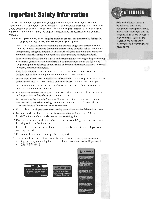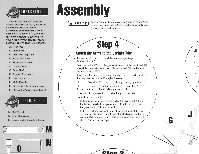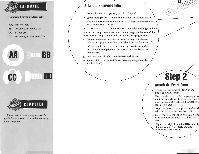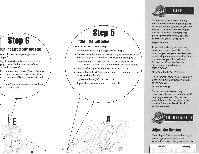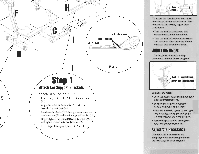NordicTrack Ellipse 950 English Manual - Page 8
Attach, Support, Brackets, Adjust, Height, Resistance
 |
View all NordicTrack Ellipse 950 manuals
Add to My Manuals
Save this manual to your list of manuals |
Page 8 highlights
it igh ase the t 'ts Lett pedal shroud Clearance holes Left leg tube r Li Step 1 Attach the Support Brackets a. Locate the package labeled "Step 1." b. Insert a support bracket (H) into the rear base (A). c. Align the holes in the bracket (10 with the holes in the rear base (A). d. Insert two hex bolts (DD) through the holes in the rear base tube (A) and into the support bracket (H). e. Finger-tighten the bolts (DD) at this point. (You will tighten these bolts firmly in step 2e.) f. Repeat this procedure with the other side. Figure 1 Arm locks TO adjust the handles, you must turn the arm locks counterclockwise. Once the arm locks are free, adjust them as follows: • Turn the arm locks outward and secure to work your entire body • Turn the ann locks toward the center and secure to place the focus of your workout onto your lower body. Adjust the Height The height is adjustable to help accommodate your fitness program. Height adjustment knob Height adjustment handle To adjust the height • Turn the height adjustment knob four turns counterclockwise_ • Support the height adjustment handle and pull out the knob. • Slide the assembly vertically until you find your desired height, and let the adjustment knob snap into position. • Secure the position by turning the adjustment knob clockwise. Adjust the Resistance Use the s and t. buttons on the computer while exercising to adjust the resistance on your machine.