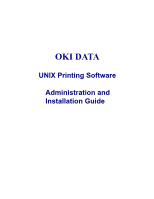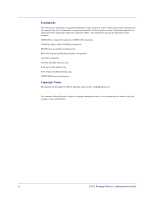Contents
UNIX Printing Software Administration and Installation Guide
iii
About this Guide 1
Intended Audience
........................................................................................................................................
1
What You Need to Know
.............................................................................................................................
2
How to Use This Guide
..........................................................................................................................................
2
Conventions
..................................................................................................................................................
3
Customer Support
.........................................................................................................................................
4
Your Okidata Vendor
..............................................................................................................................................
4
The Internet
.............................................................................................................................................................
4
Acronyms & Commands
..............................................................................................................................
5
Chapter 1
Installing and Configuring UNIX Printing Software on a
Compaq Tru64 UNIX System
....................................................................................................................
7
lpr and lp
.......................................................................................................................................................
8
Installation Prerequisites
...............................................................................................................................
9
Super User Privileges
............................................................................................................................................
10
Create a Temporary Directory
..............................................................................................................................
10
Mount the CD-ROM on a Compaq Tru64 UNIX System
....................................................................................
10
Unarchiving .tar Files
...........................................................................................................................................
11
Unarchiving the Master .tar File
...........................................................................................................................
12
Unarchiving a .tar File Kit
....................................................................................................................................
12
Installing UNIX Printing Software on a Compaq Tru64 UNIX System
....................................................
13
Deinstalling UNIX Printing Software
........................................................................................................
14
Configuring Unix Printing Software on a Compaq Tru64 UNIX System
..................................................
14
Creating Print Queues for a Compaq Tru64 UNIX System
.................................................................................
15
Using a Banner Page
...................................................................................................................................
19
Configuring a Banner Page
...................................................................................................................................
19
Displaying Banner Options Using the lpspr Command
........................................................................................
20
Maintaining Banner Information in the printer2mdl File
.....................................................................................
22
Chapter 2
Installing and Configuring UNIX Printing Software on a HP/UX System
..................
23
lpr and lp
.....................................................................................................................................................
24
Installation Prerequisites
.............................................................................................................................
25
Super User Privileges
............................................................................................................................................
25
Create a Temporary Directory
..............................................................................................................................
26
Mount the CD-ROM on an HP/UX System
.........................................................................................................
26
Unarchiving .tar Files
...........................................................................................................................................
27
Unarchiving the Master .tar File
...........................................................................................................................
28
Unarchiving a .tar File Kit
....................................................................................................................................
28
Installing UNIX Printing Software on an HP/UX System
.........................................................................
30
Deinstalling UNIX Printing Software
........................................................................................................
31
Configuring UNIX Printing Software on a HP/UX System
.......................................................................
31
Creating Print Queues for an HP/UX System
.......................................................................................................
32
Using a Banner Page
...................................................................................................................................
36
Configuring a Banner Page
...................................................................................................................................
36
Displaying Banner Options Using the lpspr Command
........................................................................................
37
Maintaining Banner Information in the printer2mdl File
.....................................................................................
39
Chapter 3
Installing and Configuring UNIX Printing Software on an IBM/AIX System
.............
41
lpr and lp
.....................................................................................................................................................
42