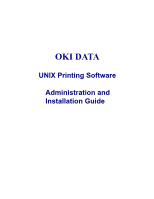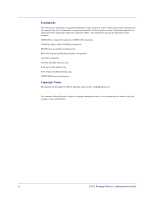Contents
UNIX Printing Software Administration and Installation Guide
v
Displaying Banner Options Using the lpspr Command
........................................................................................
83
Maintaining Banner Information in the printer2mdl File
.....................................................................................
85
Chapter 6
Running the Software
....................................................................................................
87
About xlpsprint and lpspr
...........................................................................................................................
87
Model-to-ppd File (mdl2ppd)
...............................................................................................................................
88
Printer to Model Map File (printer2mdl)
..............................................................................................................
88
lpsprodb File
.........................................................................................................................................................
89
xlpsprint Command
....................................................................................................................................
90
Displaying xlpsprint
..............................................................................................................................................
91
Selecting a Printer
.................................................................................................................................................
91
Selecting a File to Print from xlpsprint
.................................................................................................................
92
Printer Dependent Options
....................................................................................................................................
93
Printing a File from xlpsprint
................................................................................................................................
93
lpspr Command
...........................................................................................................................................
94
Input File Data Types
...........................................................................................................................................
94
Defining Data Types
.............................................................................................................................................
94
lpspr Command Option Flags
...............................................................................................................................
94
Displaying Printer Options
...................................................................................................................................
96
Displaying Print Queues
.......................................................................................................................................
96
Printing Examples
.................................................................................................................................................
96
sdriver
.........................................................................................................................................................
97
sdriver General Information
.......................................................................................................................
97
Using sdriver in Stand-alone Mode
......................................................................................................................
97
Using sdriver in Spooler Back-end Mode
.............................................................................................................
97