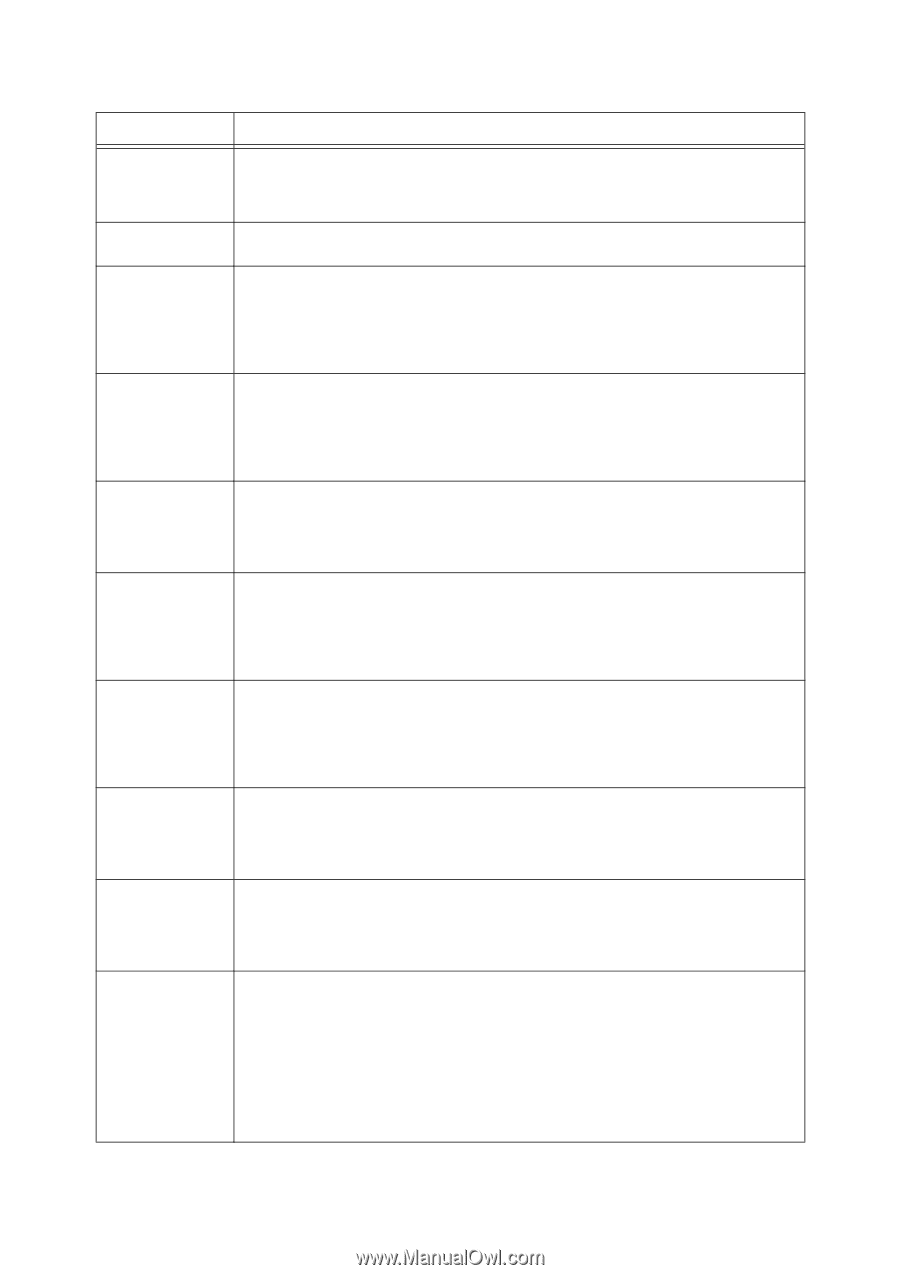Oki B6300 B6200/6300 Technical Reference/User's Guide - Page 107
Select [On] for [ Print Mode] in the [Detailed Settings] tab for PCL XL only.
 |
View all Oki B6300 manuals
Add to My Manuals
Save this manual to your list of manuals |
Page 107 highlights
Error code 003-747 010-420 016-500 016-501 016-502 016-503 016-504 016-505 016-701 016-702 Reason/Action Wrong combination of print parameters, like selecting to print on custom size paper and setting [Auto] for [Paper Source] on the printer driver and [Auto] for [Paper Size] in trays 1 to 4 on the control panel. Check the print parameters. Time to replace parts. Contact and inform our Printer Support Desk or dealers of the error code "010-420". SMTP server name is not set correctly. Check whether the settings for SMTP server are correct under [Network] of OkiWebRemote. Also check the settings for DNS server. Refer to • "Environment Settings for E-mail Printing" (P. 38) POP3 server name is not set correctly. Check whether the settings for POP3 server are correct under [Network] of OkiWebRemote. Also check the settings for DNS server. Refer to • "Environment Settings for E-mail Printing" (P. 38) Failed to login to POP3 server. Check whether the POP3 user name and password are correct under [Network] of OkiWebRemote. Refer to • "Environment Settings for E-mail Printing" (P. 38) SMTP server name is not set correctly. Check whether the settings for SMTP server are correct under [Network] of OkiWebRemote. Also check the settings for DNS server. Refer to • "Environment Settings for E-mail Printing" (P. 38) POP3 server name is not set correctly at [POP before SMTP] for sending e-mails. Check whether the settings for POP3 server are correct under [Network] of OkiWebRemote. Also check the settings for DNS server. Refer to • "Environment Settings for E-mail Printing" (P. 38) Failed to login to POP3 server at [POP before SMTP] for sending e-mails. Check whether the POP3 user name and password are correct under [Network] of OkiWebRemote. Refer to • "Environment Settings for E-mail Printing" (P. 38) PCL XL print data cannot be processed due to insufficient memory. When [1200dpi] is selected for [Print Mode] in the [Graphics] tab, set it to [600dpi] and print again. Refer to • On-line Help for the printer driver PCL XL or PostScript print data cannot be processed due to insufficient print page buffer. Use one of the following methods to fix the error: • When [1200dpi] is selected for [Print Mode], set it to [600dpi]. • Select [On] for [Page Print Mode] in the [Detailed Settings] tab (for PCL XL only). • Increase the print page buffer. • Install the additional memory (optional) to increase the memory. Refer to • [Print Mode] / [Page Print Mode]: On-line Help for the printer driver • Print page buffer: "Allocate Memory" (P. 79) 5.4 Message List 103