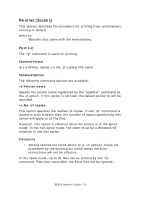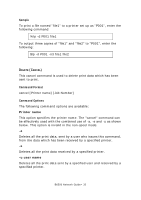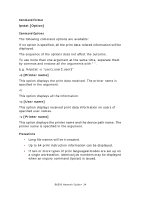Oki B6500dn B6500 Network Guide - Page 32
Sample, Command Format, Command Options, Printer name, u user name
 |
View all Oki B6500dn manuals
Add to My Manuals
Save this manual to your list of manuals |
Page 32 highlights
Sample To print a file named "file1" to a printer set up as "P001", enter the following command: %lp -d P001 file1 To output three copies of "file1" and "file2" to "P001", enter the following: $lp -d P001 -n3 file1 file2 DELETE (CANCEL) This cancel command is used to delete print data which has been sent to print. Command Format cancel [Printer name] [Job Number] Command Options The following command options are available: Printer name This option specifies the printer name. The "cancel" command can be effectively used with the combined use of -a, -e and -u as shown below. This option is invalid in the non-spool mode. -a Deletes all the print data, sent by a user who issues this command, from the data which has been received by a specified printer. -e Deletes all the print data received by a specified printer. -u user name Deletes all the print data sent by a specified user and received by a specified printer. B6500 Network Guide> 32