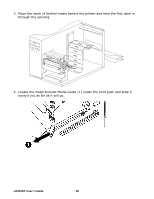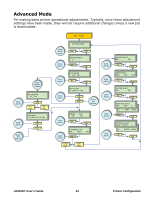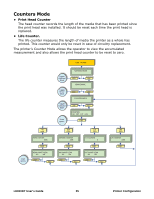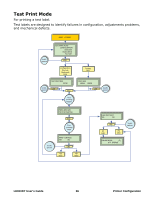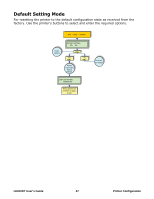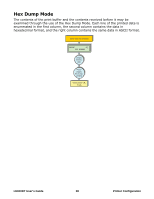Oki LE810DTUPS LE810DT User Guide (English) - Page 33
Printer Configuration, Basic Configuration Modes, Normal Mode
 |
View all Oki LE810DTUPS manuals
Add to My Manuals
Save this manual to your list of manuals |
Page 33 highlights
Printer Configuration Basic Configuration Modes Configuration is done using the operator panel buttons. However, many settings may also be controlled via external software commands. In the case of conflict between external software commands and control panel settings, the printer will always use the last valid setting (the default is software commands). See the Menu Definition Tables starting on page 39 for more information on the modes below. Normal Mode For configuring print features that tend to change from job to job. See page 39. POWER: ON ONLINE [Z] QTY: 000000 LINE FEED LINE + FEED OFFLINE QTY: 000000 LINE FEED Reprints last label if enabled. Feeds one label if DSW3-3 is OFF. Scrolls options Selects and advances PRINT DARKNESS 12 3 4 5 LINE FEED PRINT SPEED 23 4 5 6 LINE FEED PITCH OFFSET +00MM LINE FEED Scrolls options Scrolls options CANCEL PRINT JOB YES NO LINE NO FEED All print jobs saved YES FEED All print jobs canceled USER TEST PRINT YES NO LINE NO FEED YES FEED TO TEST PRINT MENU LE810DT User's Guide 33 Printer Configuration