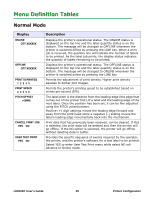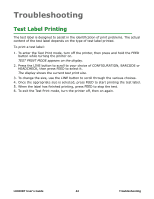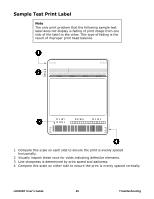Oki LE810DTUPS LE810DT User Guide (English) - Page 44
Troubleshooting, Test Label Printing
 |
View all Oki LE810DTUPS manuals
Add to My Manuals
Save this manual to your list of manuals |
Page 44 highlights
Troubleshooting Test Label Printing The test label is designed to assist in the identification of print problems. The actual content of the test label depends on the type of test label printed. To print a test label: 1. To enter the Test Print mode, turn off the printer, then press and hold the FEED button while turning the printer on. TEST PRINT MODE appears on the display. 2. Press the LINE button to scroll to your choice of CONFIGURATION, BARCODE or HEADCHECK, then press FEED to select it. The display shows the current test print size. 3. To change the size, use the LINE button to scroll through the various choices. 4. Once the appropriate size is selected, press FEED to start printing the test label. 5. When the label has finished printing, press FEED to stop the test. 6. To exit the Test Print mode, turn the printer off, then on again. LE810DT User's Guide 44 Troubleshooting