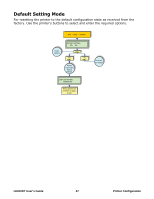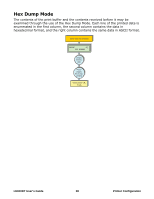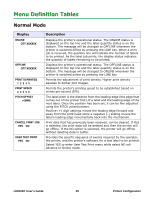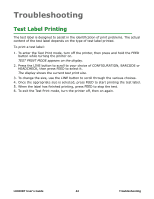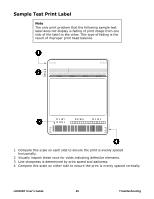Oki LE810DTUPS LE810DT User Guide (English) - Page 42
LE810DT User's Guide, Printer Configuration, HEAD CHECK, CONFIGURATION, BARCODE, FACTORY
 |
View all Oki LE810DTUPS manuals
Add to My Manuals
Save this manual to your list of manuals |
Page 42 highlights
Test Print Mode Display Description TEST PRINT MODE CONFIGURATION BARCODE HEADCHECK FACTORY TEST PRINT SIZE XXCM PRINT SIZE SMALL LARGE PRESS FEED KEY TO STOP PRINTING PRINT CONTINUE YES NO USER TEST PRINT YES NO ONLINE MODE (Z) QTY: XXXXXX Is the initial screen of the Test Print Mode. • CONFIGURATION: The printer's configuration settings. • BARCODE: The printer's installed barcodes. • HEAD CHECK: A pattern to check print head elements. • FACTORY: A factory test label will be printed. This menu screen only appears if CONFIGURATION, BARCODE, or HEAD CHECK was chosen in the previous menu. The increments of measure is 1cm. For factory test prints, this screen appears instead of the previous screen for setting print size. Large (10cm) and small (4cm) are the only two options. Is a directional screen prompting action on how to terminate print activity. Press FEED to stop printing and press again to resume printing. A confirmation screen to stop test printing or to continue the label test printing. If YES is selected, the printer will goes back to TEST PRINT MODE selection menu. If NO is selected, the test print mode will stop and proceed to Online mode. Provides the specific sequence of events required by the operator, the printer, and the printer's software for a test label to be printed. Select YES to enter User Test Print menu while select NO will advance to Online mode. Displays the printer's operational status. The ONLINE status is displayed on the top line and the label quantity status is on the bottom. Ready for print job. LE810DT User's Guide 42 Printer Configuration