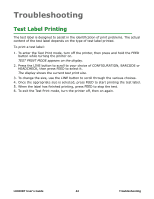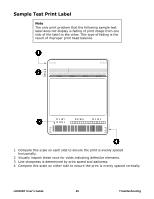Oki LE810DTUPS LE810DT User Guide (English) - Page 46
Maintenance, Cleaning the Printer, Removing Debris
 |
View all Oki LE810DTUPS manuals
Add to My Manuals
Save this manual to your list of manuals |
Page 46 highlights
Maintenance Cleaning the Printer Warning! Disconnect the power cord and allow the printer to cool to room temperature before cleaning. Be careful when cleaning to prevent personal injury. Cleaning of the printer is a necessary maintenance activity to ensure print quality and longer printer life. There are two basic types of cleaning involved; the removal of loose debris and the removal of residue. Removing Debris Use a soft cloth and/or a pneumatic blower to remove debris from the printer. This process should be performed prior to the removal of residue. Caution If you are using a pneumatic blower to remove debris from the printer, be careful to stay away from the print head to avoid damaging it. LE810DT User's Guide 46 Maintenance

LE810DT User’s Guide
46
Maintenance
Maintenance
Cleaning the Printer
Cleaning of the printer is a necessary maintenance activity to ensure print quality
and longer printer life. There are two basic types of cleaning involved; the removal
of loose debris and the removal of residue.
Removing Debris
Use a soft cloth and/or a pneumatic blower to remove debris from the printer. This
process should be performed prior to the removal of residue.
Warning!
Disconnect the power cord and allow the printer
to cool to room temperature before cleaning.
Be careful when cleaning to prevent personal
injury.
Caution
If you are using a pneumatic blower to remove
debris from the printer, be careful to stay away
from the print head to avoid damaging it.