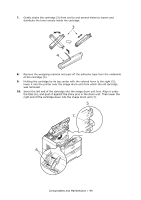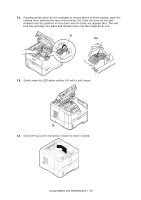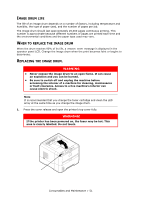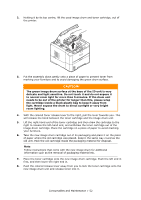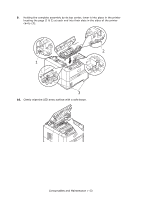Oki MPS420b MPS420b User Guide (English) - Page 54
Enerating, Cleaning
 |
View all Oki MPS420b manuals
Add to My Manuals
Save this manual to your list of manuals |
Page 54 highlights
11. Close the top cover and press it down to latch it closed. GENERATING A CLEANING PAGE If the printed page shows signs of fading, streaking or erratic marks, the problem may be cleared by generating a drum cleaning page as follows. 1. Pull down the Multi Purpose Tray (1), fold out the paper support (2), and adjust the paper guides to the width of the paper (3). Consumables and Maintenance > 54

Consumables and Maintenance > 54
11.
Close the top cover and press it down to latch it closed.
G
ENERATING
A
CLEANING
PAGE
If the printed page shows signs of fading, streaking or erratic marks, the problem may
be cleared by generating a drum cleaning page as follows.
1.
Pull down the Multi Purpose Tray (1), fold out the paper support (2), and adjust
the paper guides to the width of the paper (3).