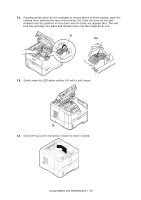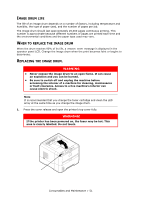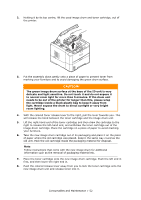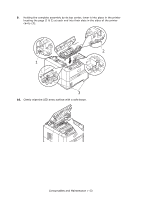Oki MPS420b MPS420b User Guide (English) - Page 55
Press the Enter
 |
View all Oki MPS420b manuals
Add to My Manuals
Save this manual to your list of manuals |
Page 55 highlights
2. Insert a sheet of Letter/A4 plain paper between the paper guides and push the colored set button to engage the tray. 3. Press the Up or down arrow button repeatedly until MAINTENANCE MENU displays, then press the Enter button. 4. Press the Up or down arrow button until CLEANING PRINT is displayed. 5. Press the Enter button. 6. The printer grips the paper and prints a cleaning page. The printer should now be ON LINE. 7. If subsequent printing appears faded or uneven, try replacing the toner cartridge. Consumables and Maintenance > 55

Consumables and Maintenance > 55
2.
Insert a sheet of Letter/A4 plain paper between the paper guides and push the
colored set button to engage the tray.
3.
Press the Up or down arrow button repeatedly until
MAINTENANCE MENU
displays,
then press the Enter button.
4.
Press the Up or down arrow button until
CLEANING PRINT
is displayed.
5.
Press the Enter
button.
6.
The printer grips the paper and prints a cleaning page. The printer should now be
ON LINE
.
7.
If subsequent printing appears faded or uneven, try replacing the toner
cartridge.