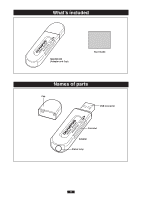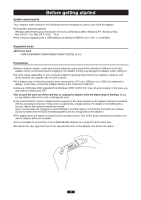Olympus 202348 Reference Manual - Page 10
<2000/XP/Vista, Operation>, Notes
 |
UPC - 050332164147
View all Olympus 202348 manuals
Add to My Manuals
Save this manual to your list of manuals |
Page 10 highlights
When you insert the card into the adapter and connect the adapter to the computer, it is recognized as a [Removable Disk] and the status lamp lights up. (If the adapter is connected to the computer with no card in it, the status lamp does not light, but the adapter is recognized as a [Removable Disk].) Make sure that a [Removable Disk] has been added to [My Computer]. Notes The drive letter assigned to the adapter by your computer may differ depending on how your operating system is configured. Be sure to check the assigned drive letter after you make the connection. Before connecting After connecting Adapter In this example, the Removable Disk is recognized as the K drive. The drive letter (e.g. [J:], [K:], etc.) used by your computer may differ depending on your computer and/or connected optional devices. 10