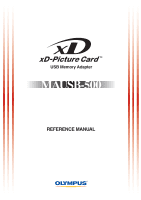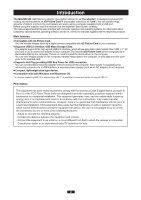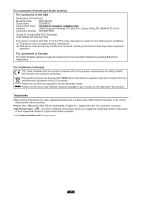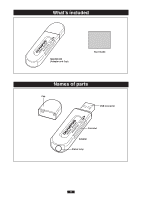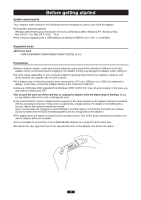4
Contents
Introduction
....................................................................................................................................
2
Contents
.........................................................................................................................................
4
What’s included
..............................................................................................................................
5
Names of parts
...............................................................................................................................
5
Before getting started
....................................................................................................................
6
Windows 2000/XP/Vista
How to install
1. Turn on the computer
.................................................................................
8
Operating the adapter
1. Inserting a card
..........................................................................................
8
2. Connecting to the computer
.......................................................................
9
3. Disconnecting the adapter
........................................................................
11
4. Removing a card
......................................................................................
11
5. Copying files from/to a card
......................................................................
12
6. About card formatting
...............................................................................
12
Mac OS 9
How to install
1. Turn on the computer
...............................................................................
13
Operating the adapter
1. Inserting a card
........................................................................................
13
2. Connecting to the computer
.....................................................................
14
3. Disconnecting the adapter
........................................................................
15
4. Removing a card
......................................................................................
15
5. Copying files from/to a card
......................................................................
16
6. About card formatting
...............................................................................
16
Mac OS X
How to install
1. Turn on the computer
...............................................................................
17
Operating the adapter
1. Inserting a card
........................................................................................
17
2. Connecting to the computer
.....................................................................
18
3. Disconnecting the adapter
........................................................................
19
4. Removing a card
......................................................................................
19
5. Copying files from/to a card
......................................................................
20
6. About card formatting
...............................................................................
20
Troubleshooting
...........................................................................................................................
21
Specifications
...............................................................................................................................
23
Glossary of Terms
........................................................................................................................
24