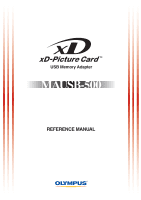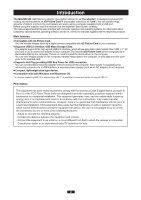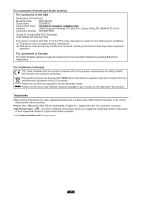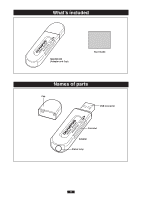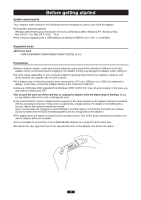Olympus 202348 Reference Manual - Page 2
Introduction, MAUSB-200 ReferenceManual
 |
UPC - 050332164147
View all Olympus 202348 manuals
Add to My Manuals
Save this manual to your list of manuals |
Page 2 highlights
MAUSB-200 ReferenceManual Introduction The MAUSB-500 USB Memory Adapter (hereinafter referred to as "the adapter") is designed exclusively for reading and writing data to an xD-Picture Card™ (hereinafter referred to as "card"). You can transfer large amounts of data to and from the card quickly and easily using a computer equipped with a USB port. Before using the adapter, read this manual and the separate "Start Guide" carefully. This manual assumes that the user is familiar with computer operation and operating systems. For information about computers, optional devices, operating software, and so on, refer to the manuals supplied with the respective products. Main features ● Compatible with xD-Picture Card. You can transfer images taken by a digital camera compatible with xD-Picture Card to your computer. ● Supports USB 2.0 interface, USB Mass Storage Class. The adapter supports the high-speed USB 2.0 interface, which allows even faster data transfer than USB 1.1.* All you have to do is connect the adapter to your computer. The inserted xD-Picture Card will be recognized as a Removable Disk by the computer. There's no need to install the device driver on the computer. You can view images quickly on the computer, transfer image data to the computer, or write data from the computer to the inserted card. ● Supports Hot Plug providing USB Bus Power for USB connection. You can connect/disconnect the adapter without turning off the computer. Since power is supplied by the connecting computer via a USB interface, a separate power supply (such as an AC adapter) is not required. ● Compact, lightweight stick-type device. ● Compatible with both Windows and Macintosh OS. * A computer supporting USB 2.0 is required. Only USB 1.1 is available for computers that do not support USB 2.0. FCC Notice This equipment has been tested and found to comply with the limits for a Class B digital device, pursuant to Part 15 of the FCC Rules. These limits are designed to provide reasonable protection against harmful interference in a residential installation. This equipment generates, uses, and can radiate radio frequency energy and, if not installed and used in accordance with the instructions, may cause harmful interference to radio communications. However, there is no guarantee that interference will not occur in a particular installation. If this equipment does cause harmful interference to radio or television reception, which can be determined by turning the equipment off and on, the user is encouraged to try to correct the interference by one or more of the following measures: - Adjust or relocate the receiving antenna. - Increase the distance between the equipment and receiver. - Connect the equipment to an outlet on a circuit different from that to which the receiver is connected. - Consult your dealer or an experienced radio/TV technician for help. 2