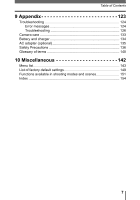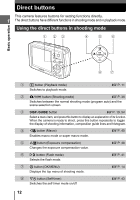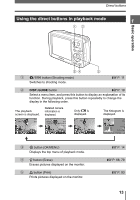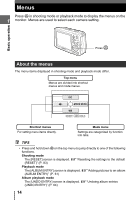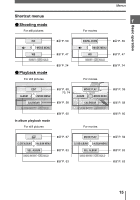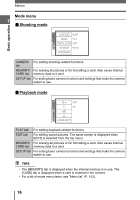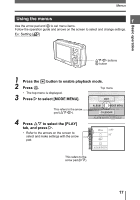Olympus 225690 Stylus 600 Advanced Manual (English) - Page 12
Direct buttons, Using the direct buttons in shooting mode
 |
UPC - 050332155565
View all Olympus 225690 manuals
Add to My Manuals
Save this manual to your list of manuals |
Page 12 highlights
Direct buttons This camera features buttons for setting functions directly. 1 The direct buttons have different functions in shooting mode and in playback mode. Using the direct buttons in shooting mode 1 23 4 5 6 Basic operation 8 7 1 q button (Playback mode) Switches to playback mode. gP. 11 2 m button (Shooting mode) gP. 36 Switches between the normal shooting mode (program auto) and the scene selection screen. 3 DISP./GUIDE button gP. 19, 54 Select a menu item, and press this button to display an explanation of its function. When the camera is ready to shoot, press this button repeatedly to toggle the display of shooting information, composition guide lines and histogram. 4 X& button (Macro) Enables macro mode or super macro mode. gP. 40 5 OF button (Exposure compensation) Changes the exposure compensation value. gP. 46 6 Y# button (Flash mode) Selects the flash mode. gP. 41 7 Z button (OK/MENU) Displays the top menu of shooting mode. gP. 14 8 NY button (Self-timer) Switches the self-timer mode on/off gP. 43 12