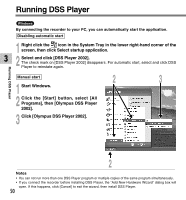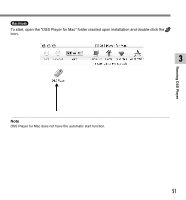Olympus DM-10 DM-20 Online Instructions (English) - Page 47
Disconnecting from Your PC - read only
 |
View all Olympus DM-10 manuals
Add to My Manuals
Save this manual to your list of manuals |
Page 47 highlights
Disconnecting from Your PC Windows 98/98 SE 1 Confirm that the record/play indicator lamp on the recorder is not flashing. Rightclick the Removable Disk icon in My Computer and select [Eject]. 2 Disconnect the USB cable. 3 Connecting to Your PC Windows Me/2000/XP 1 Click the on the task bar located at the lower-right corner of the screen. Click [Safely remove USB Mass Storage Device-Drive]. It will read [Stop USB Disk-Drive] for 1 Windows Me. The drive letter will differ depending on the computer being used. 2 When the Safe To Remove Hardware window appears, click [OK]. 3 Disconnect the USB cable. 47

47
3
Connecting to Your PC
1
Confirm that the record/play indicator lamp on the recorder is not flashing. Right-
click the Removable Disk icon in My Computer and select [Eject].
2
Disconnect the USB cable.
Windows
Disconnecting from Your PC
1
Click the
on the task bar
located at the lower-right corner
of the screen. Click [Safely
remove USB Mass Storage
Device-Drive].
It will read [Stop USB Disk-Drive] for
Windows Me. The drive letter will differ
depending on the computer being used.
98/98 SE
Me/2000/XP
2
When the Safe To Remove Hardware window appears, click [OK].
3
Disconnect the USB cable.
Windows
1